WebAssembly - 使用 Nodejs
Javascript 有很多可以与 wasm 代码一起使用的 API。 Nodejs 也支持该 API。
在您的系统上安装 NODEJS。 创建 Factorialtest.js 文件。
让我们使用 C++ 阶乘代码,如下所示 −
int fact(int n) {
if ((n==0)||(n==1))
return 1;
else
return n*fact(n-1);
}
打开 Wasm Explorer,可在 https://mbebenita.github.io/WasmExplorer/ 处找到,如下所示−
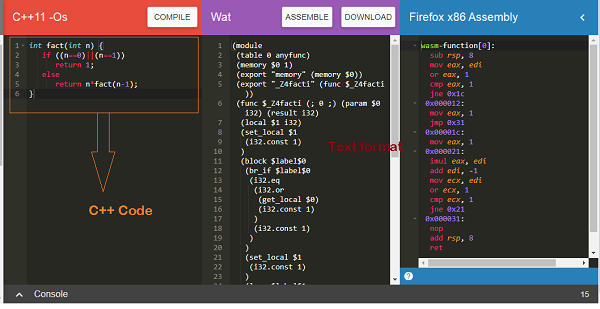
第一列具有 C++ 阶乘函数,第二列具有 WebAssembly 文本格式,最后一列具有 x86 汇编代码。
WebAssembly 文本格式如下 −
(module
(table 0 anyfunc)
(memory $0 1)
(export "memory" (memory $0))
(export "_Z4facti" (func $_Z4facti))
(func $_Z4facti (; 0 ;) (param $0 i32) (result i32)
(local $1 i32)
(set_local $1(i32.const 1))
(block $label$0
(br_if $label$0
(i32.eq
(i32.or
(get_local $0)
(i32.const 1)
)
(i32.const 1)
)
)
(set_local $1
(i32.const 1)
)
(loop $label$1
(set_local $1
(i32.mul
(get_local $0)
(get_local $1)
)
)
(br_if $label$1
(i32.ne
(i32.or
(tee_local $0
(i32.add
(get_local $0)
(i32.const -1)
)
)
(i32.const 1)
)
(i32.const 1)
)
)
)
)
(get_local $1)
)
)
C++ 函数事实已以 WebAssembly 文本格式导出为"_Z4facti"。
Factorialtest.js
const fs = require('fs');
const buf = fs.readFileSync('./factorial.wasm');
const lib = WebAssembly.instantiate(new Uint8Array(buf)).
then(res => {
for (var i=1;i<=10;i++) {
console.log("The factorial of "+i+" = "+res.instance.exports._Z4facti(i))
}
}
);
在命令行中运行命令node Factorialtest.js,输出如下 −
C:\wasmnode>node factorialtest.js The factorial of 1 = 1 The factorial of 2 = 2 The factorial of 3 = 6 The factorial of 4 = 24 The factorial of 5 = 120 The factorial of 6 = 720 The factorial of 7 = 5040 The factorial of 8 = 40320 The factorial of 9 = 362880 The factorial of 10 = 3628800


