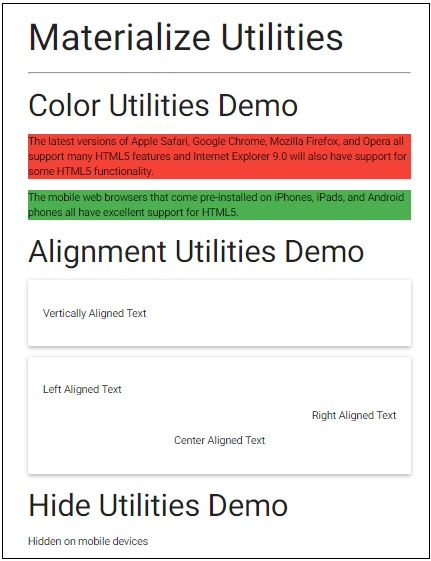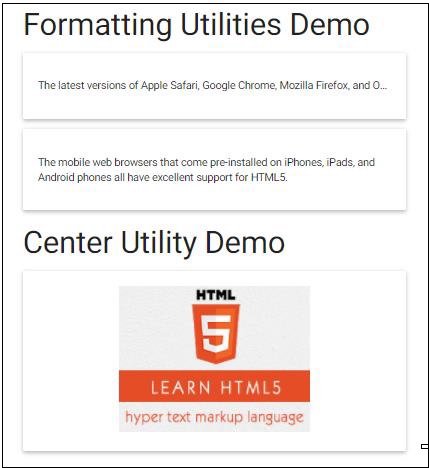Materialize - 助手
Materialize 有几个实用类,可用于日常设计需求。
颜色实用类 − 例如,.red、.green、.grey 等
对齐实用类 − 例如,.valign-wrapper、.left-align、.right-align、.center-align、.left、.right
根据设备尺寸隐藏内容实用类 −例如,.hide、.hide-on-small-only、.hide-on-med-only、.hide-on-med-and-down、.hide-on-med-and-up 和 .hide-on-large-only
格式化实用程序类 − 例如,truncate、hoverable
示例
<!DOCTYPE html>
<html>
<head>
<title>The Materialize Example<!/title>
<meta name="viewport" content="width=device-width, initial-scale=1">
<link rel="stylesheet" href="https://fonts.googleapis.com/icon?family=Material+Icons">
<link rel="stylesheet" href="https://cdnjs.cloudflare.com/ajax/libs/materialize/0.97.3/css/materialize.min.css">
<script type="text/javascript" src="https://code.jquery.com/jquery-2.1.1.min.js"><!/script>
<script src="https://cdnjs.cloudflare.com/ajax/libs/materialize/0.97.3/js/materialize.min.js"></script>
</head>
<body class="container">
<h2>Materialize Utilities</h2>
<hr/>
<h3>Color Utilities Demo</h3>
<div class="red">
<p>The latest versions of Apple Safari, Google Chrome, Mozilla Firefox, and Opera all support many HTML5 features and Internet Explorer 9.0 will also have support for some HTML5 functionality.</p>
</div>
<div class="green">
<p>The mobile web browsers that come pre-installed on iPhones, iPads, and Android phones all have excellent support for HTML5.<!/p>
</div>
<h3>Alignment Utilities Demo</h3>
<div class="card-panel valign-wrapper">
<p class="valign">Vertically Aligned Text</p>
</div>
<div class="card-panel">
<div><p class="left-align">Left Aligned Text</p></div>
<div><p class="right-align">Right Aligned Text</p><!/div>
<div><p class="center-align">Center Aligned Text</p></div>
<div>
<h3>Hide Utilities Demo</h3>
<div class="hide">
<p>Hidden on all devices</p>
</div>
<div class="hide-on-small-only">
<p>Hidden on mobile devices</p>
</div>
<h3>Formatting Utilities Demo</h3>
<div class="card-panel">
<p class="truncate">The latest versions of Apple Safari, Google Chrome, Mozilla Firefox, and Opera all support many HTML5 features and Internet Explorer 9.0 will also have support for some HTML5 functionality.<!/p>
</div>
<div class="card-panel hoverable">
<p>The mobile web browsers that come pre-installed on iPhones, iPads, and Android phones all have excellent support for HTML5.</p>
</div>
<h3>Center Utility Demo</h3>
<div class="card-panel center">
<img src="html5-mini-logo.jpg" alt="html5">
</div>
</body>
</html>
输出
验证输出。