Cypress - 文本验证
方法 text 可用于获取 webelement 的文本。还可以添加断言来验证文本内容。
使用 text() 实现
下面给出了使用 text() 实现的命令,涉及 验证 −
// 测试套件
describe('Tutorialspoint', function () {
// 它函数来识别测试
it('Scenario 1', function (){
// 测试步骤启动 URL
cy.visit("https://accounts.google.com")
// identify element
cy.get('h1#headingText').find('span').then(function(e){
//方法text获取文本内容
const t = e.text()
expect(t).to.contains('Sign')
})
})
})
执行结果
输出结果如下 −
.jpg)
输出日志显示了使用text方法获取的文本Sign in。
使用文本断言实现
我们还可以在以下命令的帮助下对Web元素文本实现断言 −
// 测试套件
describe('Tutorialspoint', function () {
// 它函数来识别测试
it('Scenario 1', function (){
// 测试步骤启动 URL
cy.visit("https://accounts.google.com")
// 使用 have.text 验证文本
cy.get('h1#headingText').find('span').should('have.text','Sign in')
})
})
执行结果
输出如下所示 −
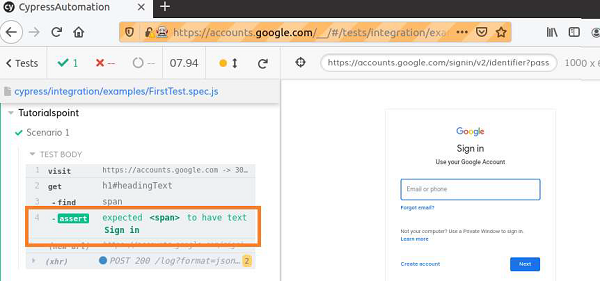
输出日志显示使用 should 断言完成的文本验证。

