Flex - WipeLeft 效果
简介
WipeLeft 类定义向左擦除效果。组件的之前或之后状态必须不可见。
类声明
以下是 mx.effects.WipeLeft 类的声明 −
public class WipeLeft extends MaskEffect
公共方法
| Sr.No | 方法 &描述 |
|---|---|
| 1 | WipeLeft(target:Object = null) 构造函数。 |
继承的方法
此类从以下类继承方法 −
- mx.effects.MaskEffect
- mx.effects.Effect
- flash.events.EventDispatcher
- Object
Flex WipeLeft 效果示例
让我们按照以下步骤通过创建测试应用程序来检查 Flex 应用程序中 WipeLeft 效果的使用情况 −
| 步骤 | 说明 |
|---|---|
| 1 | 按照 Flex - 创建应用程序 一章中的说明,在 com.tutorialspoint.client 包下创建一个名为 HelloWorld 的项目。 |
| 2 | 按照下面的说明修改 HelloWorld.mxml。保持其余文件不变。 |
| 3 | 编译并运行应用程序以确保业务逻辑按要求运行。 |
以下是修改后的 mxml 文件 src/com.tutorialspoint/HelloWorld.mxml 的内容。
<?xml version = "1.0" encoding = "utf-8"?>
<s:Application xmlns:fx = "http://ns.adobe.com/mxml/2009"
xmlns:s = "library://ns.adobe.com/flex/spark"
xmlns:mx = "library://ns.adobe.com/flex/mx
width = "100%" height = "100%" minWidth = "500" minHeight = "500">
<fx:Style source = "/com/tutorialspoint/client/Style.css" />
<fx:Script>
<![CDATA[
protected function btnWipeLeft_clickHandler
(event:MouseEvent):void {
imageFlex.visible = true;
}
]]>
</fx:Script>
<fx:Declarations>
<mx:WipeLeft id = "wipeLeft" duration = "2000" />
</fx:Declarations>
<s:BorderContainer width = "630" height = "480" id = "mainContainer"
styleName = "container">
<s:VGroup width = "100%" height = "100%" gap = "50"
horizontalAlign = "center" verticalAlign = "middle">
<s:Label id = "lblHeader" text = "Effects Demonstration"
fontSize = "40" color = "0x777777" styleName = "heading" />
<s:Panel id = "wipeLeftPanel" title = "Using WipeLeft Effect"
width = "500" height = "300" includeInLayout = "true" visible = "true">
<s:layout>
<s:VerticalLayout gap = "10" verticalAlign = "middle"
horizontalAlign = "center" />
</s:layout>
<mx:Image id = "imageFlex" visible = "{false}"
source = "http://www.tutorialspoint.com/images/flex-mini.png"
showEffect = "{wipeLeft}" />
<s:Button id = "btnWipeLeft" label = "Wipe Left"
click = "btnWipeLeft_clickHandler(event)" />
</s:Panel>
</s:VGroup>
</s:BorderContainer>
</s:Application>
完成所有更改后,让我们像在 Flex - 创建应用程序 一章中一样,以正常模式编译并运行应用程序。如果您的应用程序一切正常,它将产生以下结果:[ 在线试用 ]
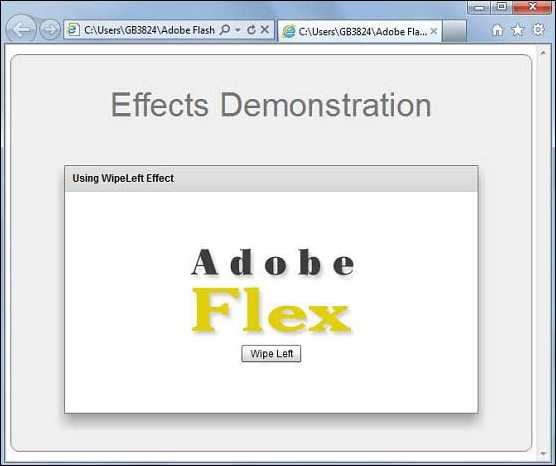
 flex_visual_effects.html
flex_visual_effects.html

