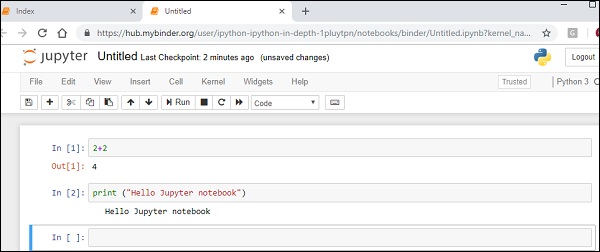在线使用 Jupyter
如果您是 Jupyter 的新手,可以先试用 Jupyter notebook 的功能,然后再在本地计算机上安装。 为此,请在浏览器中访问 https://jupyter.org 并选择 "Try Jupyter with Python" 选项。

这将打开 https://mybinder.org 的主页,从"File"文件菜单中,选择"new notebook"新建选项以在浏览器中打开一个空白的 Jupyter。 将显示输入单元格,与 IPython 终端中的输入单元格类似。 您可以在其中执行任何 Python 表达式。