Aurelia - 事件
在本章中,您将了解 Aurelia 事件。
事件委托
事件委托是一个有用的概念,其中事件处理程序附加到一个顶级元素,而不是 DOM 上的多个元素。这将提高应用程序的内存效率,应尽可能使用。
这是一个使用 Aurelia 框架进行事件委托的简单示例。我们的视图将有一个附加了 click.delegate 事件的按钮。
app.html
<template> <button click.delegate = "myFunction()">CLICK ME</button> </template>
Once the button is clicked, myFunction() will be called.
app.js
export class App {
myFunction() {
console.log('The function is triggered...');
}
}
我们将得到以下输出。
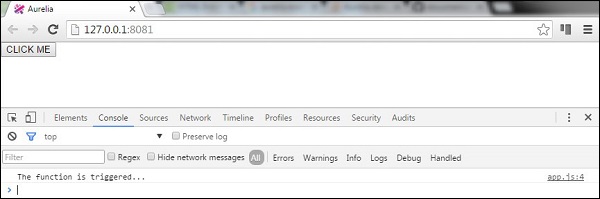
事件触发器
在某些情况下您无法使用委托。某些 JavaScript 事件不支持委托;IOS 对某些元素支持委托。要找出哪些事件允许委托,您可以搜索任何事件的 此处 的 bubble 属性。在这些情况下,您可以使用 trigger() 方法。
可以使用 click.trigger 创建与上述示例相同的功能。
app.html
<template> <button click.trigger = "myFunction()">CLICK ME</button> </template>
app.js
export class App {
myFunction() {
console.log('The function is triggered...');
}
}


