Grav - 媒体亮度
说明
亮度滤镜的值为 -255 至 +255,将亮度滤镜添加到图像中。正数越多,图像越亮,负数越多,图像越暗。
示例

输出
上述代码将生成以下输出 −
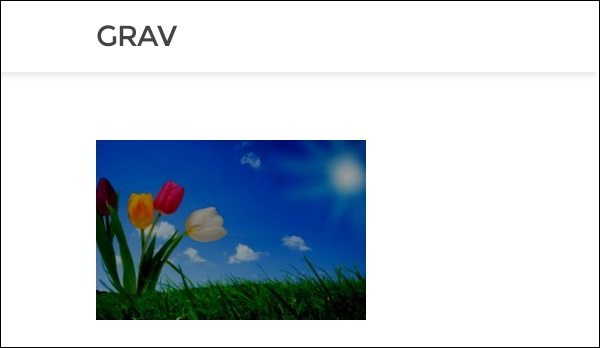
亮度滤镜的值为 -255 至 +255,将亮度滤镜添加到图像中。正数越多,图像越亮,负数越多,图像越暗。

上述代码将生成以下输出 −
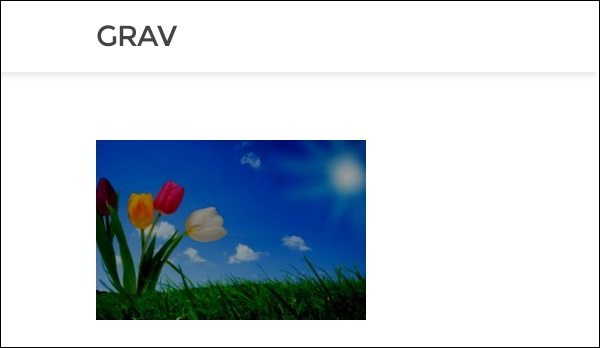
如果您发现内容有误或提出修改建议,请随时向我们发送 E-mail 邮件:
421660149@qq.com
您的建议已发送到 W3schools。