Struts2 - 本地化、国际化 (i18n)
国际化 (i18n) 是规划和实施产品和服务的过程,以便它们能够轻松适应特定的当地语言和文化,这一过程称为本地化。国际化过程称为翻译或本地化启用。
国际化缩写为i18n,因为该词以字母"i"开头,以"n"结尾,第一个i和最后一个n之间有18个字符。
Struts2通过以下位置的资源包、拦截器和标记库提供本地化,即国际化(i18n)支持−
UI标记
消息和错误。
在操作类中。
资源包
Struts2使用资源包为Web应用程序的用户提供多种语言和语言环境选项。您无需担心用不同语言编写页面。您所要做的就是为您想要的每种语言创建一个资源包。资源包将包含用户语言的标题、消息和其他文本。资源包是包含应用程序默认语言的键/值对的文件。
资源文件最简单的命名格式是 −
bundlename_language_country.properties
此处,bundlename 可以是 ActionClass、Interface、SuperClass、Model、Package、Global resource properties。下一部分 language_country 表示国家/地区区域设置,例如,西班牙语(西班牙)区域设置由 es_ES 表示,英语(美国)区域设置由 en_US 表示等。您可以跳过可选的国家/地区部分。
当您通过其键引用消息元素时,Struts 框架将按以下顺序搜索相应的消息包 −
- ActionClass.properties
- Interface.properties
- SuperClass.properties
- model.properties
- package.properties
- struts.properties
- global.properties
要使用多种语言开发应用程序,您应该维护与这些语言/语言环境相对应的多个属性文件,并根据键/值对定义所有内容。
例如,如果您要为美国英语(默认)、西班牙语和法语开发应用程序,则必须创建三个属性文件。这里我将仅使用 global.properties 文件,您也可以使用不同的属性文件来隔离不同类型的消息。
global.properties − 默认情况下将应用英语(美国)
global_fr.properties − 这将用于法语语言环境。
global_es.properties −这将用于西班牙语语言环境。
访问消息
有几种方法可以访问消息资源,包括 getText、文本标签、UI 标签的 key 属性和 i18n 标签。让我们简要了解一下 −
要显示 i18n 文本,请在 property 标签或任何其他标签(例如以下 UI 标签)中调用 getText −
<s:property value = "getText('some.key')" />
text 标签 从默认资源包(即 struts.properties)中检索消息
<s:text name = "some.key" />
i18n 标签 将任意资源包推送到值堆栈。i18n 标签范围内的其他标签可以显示来自该资源包的消息−
<s:i18n name = "some.package.bundle"> <s:text name = "some.key" /> </s:i18n>
大多数 UI 标签的 key 属性可用于从资源包生成消息 −
<s:textfield key = "some.key" name = "textfieldName"/>
本地化示例
让我们以创建上一章中多种语言的 index.jsp 为目标。同一文件将按如下方式编写 −
<%@ page language = "java" contentType = "text/html; charset = ISO-8859-1"
pageEncoding = "ISO-8859-1"%>
<%@ taglib prefix = "s" uri = "/struts-tags"%>
<!DOCTYPE html PUBLIC "-//W3C//DTD HTML 4.01 Transitional//EN"
"http://www.w3.org/TR/html4/loose.dtd">
<html>
<head>
<title>Employee Form with Multilingual Support</title>
</head>
<body>
<h1><s:text name = "global.heading"/></h1>
<s:url id = "indexEN" namespace="/" action = "locale" >
<s:param name = "request_locale" >en</s:param>
</s:url>
<s:url id = "indexES" namespace="/" action = "locale" >
<s:param name = "request_locale" >es</s:param>
</s:url>
<s:url id = "indexFR" namespace="/" action = "locale" >
<s:param name = "request_locale" >fr</s:param>
</s:url>
<s:a href="%{indexEN}" >English</s:a>
<s:a href="%{indexES}" >Spanish</s:a>
<s:a href="%{indexFR}" >France</s:a>
<s:form action = "empinfo" method = "post" namespace = "/">
<s:textfield name = "name" key = "global.name" size = "20" />
<s:textfield name = "age" key = "global.age" size = "20" />
<s:submit name = "submit" key = "global.submit" />
</s:form>
</body>
</html>
我们将创建 success.jsp 文件,该文件将在定义的操作返回 SUCCESS 时调用。
<%@ page language = "java" contentType = "text/html; charset = ISO-8859-1"
pageEncoding = "ISO-8859-1"%>
<%@ taglib prefix = "s" uri = "/struts-tags"%>
<!DOCTYPE html PUBLIC "-//W3C//DTD HTML 4.01 Transitional//EN"
"http://www.w3.org/TR/html4/loose.dtd">
<html>
<head>
<title>Success</title>
</head>
<body>
<s:property value = "getText('global.success')" />
</body>
</html>
这里我们需要创建以下两个操作。(a)第一个操作 a 处理语言环境并使用不同语言显示相同的 index.jsp 文件(b)另一个操作是处理提交表单本身。这两个操作都将返回 SUCCESS,但我们将根据返回值采取不同的操作,因为这两个操作的目的不同
处理语言环境的操作
package com.tutorialspoint.struts2;
import com.opensymphony.xwork2.ActionSupport;
public class Locale extends ActionSupport {
public String execute() {
return SUCCESS;
}
}
提交表单的操作
package com.tutorialspoint.struts2;
import com.opensymphony.xwork2.ActionSupport;
public class Employee extends ActionSupport{
private String name;
private int age;
public String execute() {
return SUCCESS;
}
public String getName() {
return name;
}
public void setName(String name) {
this.name = name;
}
public int getAge() {
return age;
}
public void setAge(int age) {
this.age = age;
}
}
现在让我们创建以下三个 global.properties 文件并将其放入 CLASSPATH 中 −
global.properties
global.name = Name global.age = Age global.submit = Submit global.heading = Select Locale global.success = Successfully authenticated
global_fr.properties
global.name = Nom d'utilisateur global.age = l'âge global.submit = Soumettre des global.heading = Sé lectionnez Local global.success = Authentifi é avec succès
global_es.properties
global.name = Nombre de usuario global.age = Edad global.submit = Presentar global.heading = seleccionar la configuracion regional global.success = Autenticado correctamente
我们将创建包含以下两个操作的 struts.xml −
<?xml version = "1.0" Encoding = "UTF-8"?>
<!DOCTYPE struts PUBLIC
"-//Apache Software Foundation//DTD Struts Configuration 2.0//EN"
"http://struts.apache.org/dtds/struts-2.0.dtd">
<struts>
<constant name = "struts.devMode" value = "true" />
<constant name = "struts.custom.i18n.resources" value = "global" />
<package name = "helloworld" extends = "struts-default" namespace="/">
<action name = "empinfo"
class = "com.tutorialspoint.struts2.Employee"
method = "execute">
<result name = "input">/index.jsp</result>
<result name = "success">/success.jsp</result>
</action>
<action name = "locale"
class = "com.tutorialspoint.struts2.Locale"
method = "execute">
<result name = "success">/index.jsp</result>
</action>
</package>
</struts>
以下是 web.xml 文件的内容 −
<?xml version = "1.0" Encoding = "UTF-8"?>
<web-app xmlns:xsi = "http://www.w3.org/2001/XMLSchema-instance"
xmlns = "http://java.sun.com/xml/ns/javaee"
xmlns:web = "http://java.sun.com/xml/ns/javaee/web-app_2_5.xsd"
xsi:schemaLocation = "http://java.sun.com/xml/ns/javaee
http://java.sun.com/xml/ns/javaee/web-app_3_0.xsd"
id = "WebApp_ID" version = "3.0">
<display-name>Struts 2</display-name>
<welcome-file-list>
<welcome-file>index.jsp</welcome-file>
</welcome-file-list>
<filter>
<filter-name>struts2</filter-name>
<filter-class>
org.apache.struts2.dispatcher.FilterDispatcher
</filter-class>
</filter>
<filter-mapping>
<filter-name>struts2</filter-name>
<url-pattern>/*</url-pattern>
</filter-mapping>
</web-app>
现在,右键单击项目名称,然后单击 Export > WAR File 以创建 War 文件。然后将此 WAR 部署到 Tomcat 的 webapps 目录中。最后,启动 Tomcat 服务器并尝试访问 URL http://localhost:8080/HelloWorldStruts2/index.jsp。这将产生以下屏幕 −
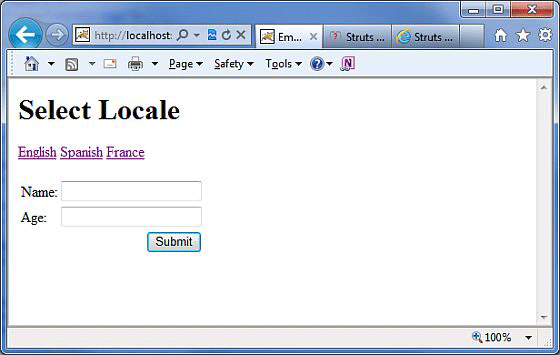
现在选择任何一种语言,假设我们选择 Spanish,它将显示以下结果 −
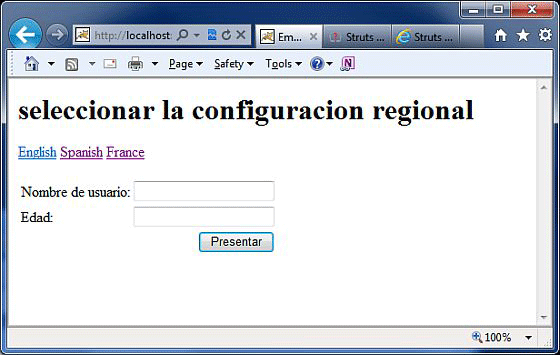
您也可以尝试使用法语。最后,让我们在西班牙语区域设置下尝试单击提交按钮,它将显示以下屏幕 −
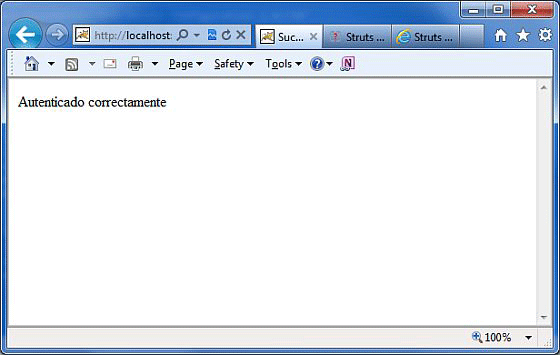
恭喜,现在您有一个多语言网页,您可以在全球范围内推出您的网站。


