大数据分析 - 汇总数据
报告在大数据分析中非常重要。 每个组织都必须定期提供信息以支持其决策过程。 此任务通常由具有 SQL 和 ETL(提取、传输和加载)经验的数据分析师处理。
负责这项任务的团队负责将大数据分析部门产生的信息传播到组织的不同领域。
以下示例演示了数据汇总的含义。 导航到文件夹 bda/part1/summarize_data 并在文件夹内双击打开 summarize_data.Rproj 文件。 然后,打开 summarize_data.R 脚本并查看代码,并按照提供的说明进行操作。
# Install the following packages by running the following code in R.
pkgs = c('data.table', 'ggplot2', 'nycflights13', 'reshape2')
install.packages(pkgs)
ggplot2 包非常适合数据可视化。 data.table 包是在 R 中进行快速且节省内存的汇总的绝佳选择。最近的一项基准测试表明,它甚至比用于类似任务的 Python 库 pandas 还要快。
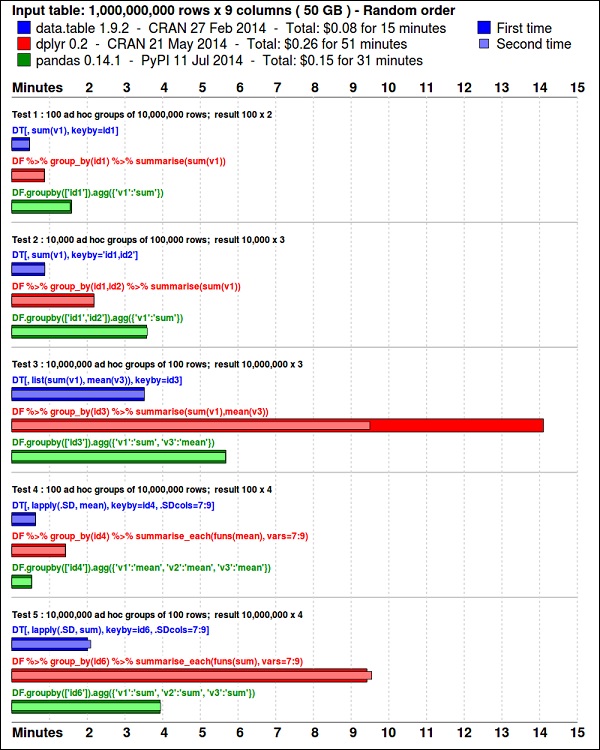
使用以下代码查看数据。 此代码也可在 bda/part1/summarize_data/summarize_data.Rproj 文件中找到。
library(nycflights13) library(ggplot2) library(data.table) library(reshape2) # Convert the flights data.frame to a data.table object and call it DT DT <- as.data.table(flights) # The data has 336776 rows and 16 columns dim(DT) # Take a look at the first rows head(DT) # year month day dep_time dep_delay arr_time arr_delay carrier # 1: 2013 1 1 517 2 830 11 UA # 2: 2013 1 1 533 4 850 20 UA # 3: 2013 1 1 542 2 923 33 AA # 4: 2013 1 1 544 -1 1004 -18 B6 # 5: 2013 1 1 554 -6 812 -25 DL # 6: 2013 1 1 554 -4 740 12 UA # tailnum flight origin dest air_time distance hour minute # 1: N14228 1545 EWR IAH 227 1400 5 17 # 2: N24211 1714 LGA IAH 227 1416 5 33 # 3: N619AA 1141 JFK MIA 160 1089 5 42 # 4: N804JB 725 JFK BQN 183 1576 5 44 # 5: N668DN 461 LGA ATL 116 762 5 54 # 6: N39463 1696 EWR ORD 150 719 5 54
下面的代码有一个数据汇总的例子。
### Data Summarization # Compute the mean arrival delay DT[, list(mean_arrival_delay = mean(arr_delay, na.rm = TRUE))] # mean_arrival_delay # 1: 6.895377 # Now, we compute the same value but for each carrier mean1 = DT[, list(mean_arrival_delay = mean(arr_delay, na.rm = TRUE)), by = carrier] print(mean1) # carrier mean_arrival_delay # 1: UA 3.5580111 # 2: AA 0.3642909 # 3: B6 9.4579733 # 4: DL 1.6443409 # 5: EV 15.7964311 # 6: MQ 10.7747334 # 7: US 2.1295951 # 8: WN 9.6491199 # 9: VX 1.7644644 # 10: FL 20.1159055 # 11: AS -9.9308886 # 12: 9E 7.3796692 # 13: F9 21.9207048 # 14: HA -6.9152047 # 15: YV 15.5569853 # 16: OO 11.9310345 # Now let’s compute to means in the same line of code mean2 = DT[, list(mean_departure_delay = mean(dep_delay, na.rm = TRUE), mean_arrival_delay = mean(arr_delay, na.rm = TRUE)), by = carrier] print(mean2) # carrier mean_departure_delay mean_arrival_delay # 1: UA 12.106073 3.5580111 # 2: AA 8.586016 0.3642909 # 3: B6 13.022522 9.4579733 # 4: DL 9.264505 1.6443409 # 5: EV 19.955390 15.7964311 # 6: MQ 10.552041 10.7747334 # 7: US 3.782418 2.1295951 # 8: WN 17.711744 9.6491199 # 9: VX 12.869421 1.7644644 # 10: FL 18.726075 20.1159055 # 11: AS 5.804775 -9.9308886 # 12: 9E 16.725769 7.3796692 # 13: F9 20.215543 21.9207048 # 14: HA 4.900585 -6.9152047 # 15: YV 18.996330 15.5569853 # 16: OO 12.586207 11.9310345 ### Create a new variable called gain # this is the difference between arrival delay and departure delay DT[, gain:= arr_delay - dep_delay] # Compute the median gain per carrier median_gain = DT[, median(gain, na.rm = TRUE), by = carrier] print(median_gain)

