Zend Framework - 工作示例
在本章中,我们将学习如何在 Zend Framework 中创建一个完整的基于 MVC 的员工应用程序。请按照以下步骤操作。
步骤 1:Module.php
首先,我们应该在 – myapp/module/Employee/src/ 目录中创建一个 Employee 模块,然后实现 ConfigProviderInterface 接口。
Module 类的完整代码如下 −
<?php
namespace Employee;
use Zend\ModuleManager\Feature\ConfigProviderInterface;
class Module implements ConfigProviderInterface {
public function getConfig() {
return include __DIR__ . '/../config/module.config.php';
}
}
步骤 2:composer.json
使用以下代码在 autoload 部分下的 composer.json 中配置 Tutorial 模块。
"autoload": {
"psr-4": {
"Application\": "module/Application/src/",
"Tutorial\": "module/Tutorial/src/",
"Employee\": "module/Employee/src/"
}
}
现在,使用 composer update 命令更新应用程序。
composer update
Composer 命令将对应用程序进行必要的更改,并显示日志,如下面的命令提示符所示。
Loading composer repositories with package information
Updating dependencies (including require-dev)
- Removing zendframework/zend-component-installer (0.3.0)
- Installing zendframework/zend-component-installer (0.3.1)
Downloading: 100%
- Removing zendframework/zend-stdlib (3.0.1)
- Installing zendframework/zend-stdlib (3.1.0)
Loading from cache
- Removing zendframework/zend-eventmanager (3.0.1)
- Installing zendframework/zend-eventmanager (3.1.0)
Downloading: 100%
- Removing zendframework/zend-view (2.8.0)
- Installing zendframework/zend-view (2.8.1)
Loading from cache
- Removing zendframework/zend-servicemanager (3.1.0)
- Installing zendframework/zend-servicemanager (3.2.0)
Downloading: 100%
- Removing zendframework/zend-escaper (2.5.1)
- Installing zendframework/zend-escaper (2.5.2)
Loading from cache
- Removing zendframework/zend-http (2.5.4)
- Installing zendframework/zend-http (2.5.5)
Loading from cache
- Removing zendframework/zend-mvc (3.0.1)
- Installing zendframework/zend-mvc (3.0.4)
Downloading: 100%
- Removing phpunit/phpunit (5.7.4)
- Installing phpunit/phpunit (5.7.5)
Downloading: 100%
Writing lock file
Generating autoload files
步骤 3:员工模块的 module.config.php
使用以下代码在 myapp/module/Employee/config 下创建模块配置文件"module.config.php"。
<?php
namespace Employee;
use Zend\ServiceManager\Factory\InvokableFactory;
use Zend\Router\Http\Segment;
return [
'controllers' => [
'factories' => [
Controller\EmployeeController::class => InvokableFactory::class,
],
],
'view_manager' => [
'template_path_stack' => ['employee' => __DIR__ . '/../view',],
],
];
现在,在应用程序级配置文件 myapp/config/modules.config.php 中配置 Employee 模块。
return ['Zend\Router', 'Zend\Validator', 'Application', 'Tutorial', 'Employee'];
步骤 4:EmployeeController
通过扩展 AbstractActionController 创建一个新的 PHP 类 EmployeeController,并将其放在 myapp/module/Employee/src/Controller 目录中。
完整的代码清单如下 −
<?php
namespace Employee\Controller;
use Zend\Mvc\Controller\AbstractActionController;
use Zend\View\Model\ViewModel;
class EmployeeController extends AbstractActionController {
public function indexAction() {
return new ViewModel();
}
}
步骤 5:路由器配置
让我们在员工模块中添加一个段路由。更新员工模块配置文件 module.config.php,位于 myapp/module/Employee/config。
<?php
namespace Employee;
use Zend\ServiceManager\Factory\InvokableFactory;
use Zend\Router\Http\Segment;
return [
'controllers' => [
'factories' => [
Controller\EmployeeController::class => InvokableFactory::class,
],
],
'router' => [
'routes' => [
'employee' => [
'type' => Segment::class,
'options' => [
'route' => '/employee[/:action[/:id]]',
'constraints' => [
'action' => '[a-zA-Z][a-zA-Z0-9_-]*',
'id' => '[0-9]+',
],
'defaults' => [
'controller' => Controller\EmployeeController::class,
'action' => 'index',
],
],
],
],
],
'view_manager' => [
'template_path_stack' => [
'employee' => __DIR__ . '/../view',
],
],
];
我们已成功为员工模块添加了路由。下一步是为员工应用程序创建视图脚本。
步骤 6:创建 ViewModel
在 myapp/module/Employee/view/employee/employee 目录下创建一个名为"index.phtml"的文件。
在文件中添加以下更改 −
<div class = "row content">
<h3>This is my first Zend application</h3>
</div>
Move to "EmployeeController.php" file and edit the following changes,
<?php
namespace Employee\Controller;
use Zend\Mvc\Controller\AbstractActionController;
use Zend\View\Model\ViewModel;
class EmployeeController extends AbstractActionController {
public function indexAction() {
return new ViewModel();
}
}
最后,我们成功完成了 Employee 模块。我们可以使用以下 URL &minus; http://localhost:8080/employee 访问它。
结果

在下一步中,我们将在员工应用程序中执行添加、编辑和删除数据操作。要执行这些操作,我们首先应该创建一个数据库模型。它将在下一步中描述。
步骤 7:创建模型
让我们在模块src 目录中创建一个模型 Employee。通常,模型分组在 Model 文件夹下 (myapp/module/Employee/src/Model/Employee.php)
<?php
namespace Employee\Model;
class Employee {
public $id;
public $emp_name;
public $emp_job;
}
步骤 8:MySQL 表
使用以下命令在本地 MYSQL 服务器中创建一个名为 tutorials 的数据库 −
create database tutorials;
让我们使用以下 SQL 命令在数据库中创建一个名为 employee 的表 −
use tutorials; CREATE TABLE employee ( id int(11) NOT NULL auto_increment, emp_name varchar(100) NOT NULL, emp_job varchar(100) NOT NULL, PRIMARY KEY (id) );
使用以下查询将数据插入 employee 表中 −
INSERT INTO employee (emp_name, emp_job) VALUES ('Adam', 'Tutor');
INSERT INTO employee (emp_name, emp_job) VALUES ('Bruce', 'Programmer');
INSERT INTO employee (emp_name, emp_job) VALUES ('David', 'Designer');
步骤 9:更新数据库配置
使用必要的数据库驱动器信息更新全局配置文件 myapp/config/autoload/global.php。
return [
'db' => [
'driver' => 'Pdo',
'dsn' => 'mysql:dbname = tutorials;host=localhost',
'driver_options' => [PDO::MYSQL_ATTR_INIT_COMMAND => 'SET NAMES \'UTF8\''],
],
];
现在,更新本地配置文件中的数据库凭据 – myapp/config/autoload/local.php。这样,我们可以分离本地和实时数据库连接凭据。
<?php
return array(
'db' => array('username' => '<user_name>', 'password' => '<password>',),
);
步骤 10:实现 exchangeArray
在 Employee 模型中实现 exchangeArray 函数。
<?php
namespace Employee\Model;
class Employee {
public $id;
public $emp_name;
public $emp_job;
public function exchangeArray($data) {
$this->id = (!empty($data['id'])) ? $data['id'] : null;
$this->emp_name = (!empty($data['emp_name'])) ? $data['emp_name'] : null;
$this->emp_job = (!empty($data['emp_job'])) ? $data['emp_job'] : null;
}
}
步骤 11:使用 TableGateway 获取员工数据
在 Model 文件夹本身中创建类 EmployeeTable。它在以下代码块中定义。
<?php
namespace Employee\Model;
use Zend\Db\TableGateway\TableGatewayInterface;
class EmployeeTable {
protected $tableGateway;
public function __construct(TableGatewayInterface $tableGateway) {
$this->tableGateway = $tableGateway;
}
public function fetchAll() {
$resultSet = $this->tableGateway->select();
return $resultSet;
}
}
步骤 12:配置 EmployeeTable 类
使用 getServiceConfig() 方法更新 Module.php 中的员工服务
<?php
namespace Employee;
use Zend\Db\Adapter\AdapterInterface;
use Zend\Db\ResultSet\ResultSet;
use Zend\Db\TableGateway\TableGateway;
use Zend\ModuleManager\Feature\ConfigProviderInterface;
class Module implements ConfigProviderInterface {
public function getConfig() {
return include __DIR__ . '/../config/module.config.php';
}
public function getServiceConfig() {
return [
'factories' => [
Model\EmployeeTable::class => function ( $container) {
$tableGateway = $container>get( Model\EmployeeTableGateway::class);
$table = new Model\EmployeeTable($tableGateway);
return $table;
},
Model\EmployeeTableGateway::class => function ($container) {
$dbAdapter = $container->get(AdapterInterface::class);
$resultSetPrototype = new ResultSet();
$resultSetPrototype->setArrayObjectPrototype(new Model\Employee());
return new TableGateway('employee', $dbAdapter, null, $resultSetPrototype);
},
],
];
}
}
步骤 13:在控制器中添加员工服务
更新 − myapp/module/config/module.config.php 中员工模块配置的控制器部分,如下所示。
'controllers' => [
'factories' => [
Controller\EmployeeController::class => function($container) {
return new Controller\EmployeeController(
$container->get(Model\EmployeeTable::class)
);
},
],
]
步骤 14:为 EmployeeController 添加构造函数
添加以 EmployeeTable 作为参数的构造函数并编辑以下更改。
<?php
namespace Employee\Controller;
use Zend\Mvc\Controller\AbstractActionController;
use Zend\View\Model\ViewModel;
use Employee\Model\Employee;
use Employee\Model\EmployeeTable;
class EmployeeController extends AbstractActionController {
private $table;
public function __construct(EmployeeTable $table) {
$this->table = $table;
}
public function indexAction() {
$view = new ViewModel([
'data' => $this->table->fetchAll(),
]);
return $view;
}
}
步骤 15:在视图脚本"index.phtml"中显示员工信息
移至文件 − index.phtml 并进行以下更改 −
<?php
$title = 'Employee application';
$this->headTitle($title);
?>
<table class="table">
<tr>
<th>Employee Name</th>
<th>Employee Job</th>
<th>Edit/Delete operations</th>
</tr>
<?php foreach ($data as $empdata) : ?>
<tr>
<td><?php echo $this->escapeHtml($empdata->emp_name);?></td>
<td><?php echo $this->escapeHtml($empdata->emp_job);?></td>
<td>
<a href="<?php echo $this->url('employee',
array('action'=>'edit', 'id' =>$empdata->id));?>">Edit</a>
<a href="<?php echo $this->url('employee',
array('action'=>'delete', 'id' => $empdata->id));?>">Delete</a>
</td>
</tr>
<?php endforeach; ?>
</table>
现在我们已经成功创建了数据库模型,并且可以在应用程序中获取记录。
使用 URL − http://localhost:8080/employee 请求应用程序。
结果
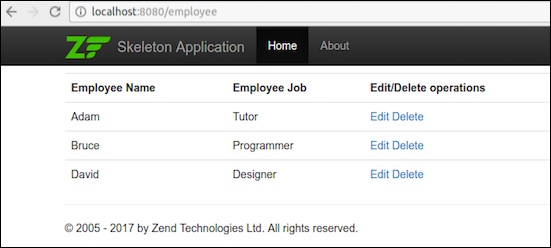
下一步介绍员工模块中的插入、编辑和删除数据操作。
步骤 16:创建员工表单
在 myapp/module/Employee/src/Form 目录中创建一个名为 EmployeeForm.php 的文件。它在下面的代码块中描述。
<?php
namespace Employee\Form;
use Zend\Form\Form;
class EmployeeForm extends Form {
public function __construct($name = null) {
/
/ we want to ignore the name passed
parent::__construct('employee');
$this->add(array(
'name' => 'id',
'type' => 'Hidden',
));
$this->add(array(
'name' => 'emp_name',
'type' => 'Text',
'options' => array(
'label' => 'Name',
),
));
$this->add(array(
'name' => 'emp_job',
'type' => 'Text',
'options' => array(
'label' => 'Job',
),
));
$this->add(array(
'name' => 'submit',
'type' => 'Submit',
'attributes' => array(
'value' => 'Go',
'id' => 'submitbutton',
),
));
}
}
步骤 17:更新员工模型
更新员工模型并实现 InputFilterAwareInterface。移至目录 myapp/module/Employee/src/Employee/Model 并在 Employee.phpfile 中添加以下更改。
<?php
namespace Employee\Model;
// 添加这些导入语句
use Zend\InputFilter\InputFilter;
use Zend\InputFilter\InputFilterAwareInterface;
use Zend\InputFilter\InputFilterInterface;
class Employee implements InputFilterAwareInterface {
public $id;
public $emp_name;
public $emp_job;
protected $inputFilter;
public function exchangeArray($data) {
$this->id = (isset($data['id'])) ? $data['id'] : null;
$this->emp_name = (isset($data['emp_name'])) ? $data['emp_name'] : null;
$this->emp_job = (isset($data['emp_job'])) ? $data['emp_job'] : null;
}
// 向这些方法添加内容:
public function setInputFilter(InputFilterInterface $inputFilter) {
throw new \Exception("Not used");
}
public function getInputFilter() {
if (!$this->inputFilter) {
$inputFilter = new InputFilter();
$inputFilter->add(array(
'name' => 'id',
'required' => true,
'filters' => array(
array('name' => 'Int'),
),
));
$inputFilter->add(array(
'name' => 'emp_name',
'required' => true,
'filters' => array(
array('name' => 'StripTags'),
array('name' => 'StringTrim'),
),
'validators' => array(
array('name' => 'StringLength',
'options' => array(
'encoding' => 'UTF-8',
'min' => 1,
'max' => 50,
),
),
),
));
$inputFilter->add(array(
'name' => 'emp_job',
'required' => true,
'filters' => array(
array('name' => 'StripTags'),
array('name' => 'StringTrim'),
),
'validators' => array(
array('name' => 'StringLength',
'options' => array(
'encoding' => 'UTF-8',
'min' => 1,
'max' => 50,
),
),
),
));
$this->inputFilter = $inputFilter;
}
return $this->inputFilter;
}
}
步骤 18:在 Employee Controller 中添加 addAction
在 EmployeeController 类中添加以下更改。
<?php
use Zend\Mvc\Controller\AbstractActionController;
use Zend\View\Model\ViewModel;
use Employee\Model\Employee;
use Employee\Model\EmployeeTable;
use Employee\Form\EmployeeForm;
public function addAction() {
$form = new EmployeeForm();
$form->get('submit')->setValue('Add');
$request = $this->getRequest();
if ($request->isPost()) {
$employee = new Employee();
$form->setInputFilter($employee->getInputFilter());
$form->setData($request->getPost());
if ($form->isValid()) {
$employee->exchangeArray($form->getData());
$this->table->saveEmployee($employee);
// Redirect to list of employees
return $this->redirect()->toRoute('employee');
}
}
return array('form' => $form);
}
步骤 19:在 EmployeeTable 类中添加保存功能
在 EmployeeTable 类中添加以下两个函数 - myapp/module/Employee/src/Model/EmployeeTable.php
public function getEmployee($id) {
$id = (int) $id;
$rowset = $this->tableGateway->select(array('id' => $id));
$row = $rowset->current();
if (!$row) {
throw new \Exception("Could not find row $id");
}
return $row;
}
public function saveEmployee(Employee $employee) {
$data = array (
'emp_name' => $employee->emp_name,
'emp_job' => $employee->emp_job,
);
$id = (int) $employee->id;
if ($id == 0) {
$this->tableGateway->insert($data);
} else {
if ($this->getEmployee($id)) {
$this->tableGateway->update($data, array('id' => $id));
} else {
throw new \Exception('Employee id does not exist');
}
}
}
步骤 20:为 AddAction 方法创建视图脚本 Add.phtml
在 − myapp/module/view/employee/employee 中的"Add.phtml"文件中添加以下更改。
<?php
$title = 'Add new employee';
$this->headTitle($title);
?>
<h1><?php echo $this->escapeHtml($title); ?></h1>
<?php
$form->setAttribute('action', $this->url('employee', array('action' => 'add')));
$form->prepare();
echo $this->form()->openTag($form);
echo $this->formHidden($form->get('id'));
echo $this->formRow($form->get('emp_name'))."<br>";
echo $this->formRow($form->get('emp_job'))."<br>";
echo $this->formSubmit($form->get('submit'));
echo $this->form()->closeTag();
Request the application using the url, http://localhost:8080/employee/add
结果
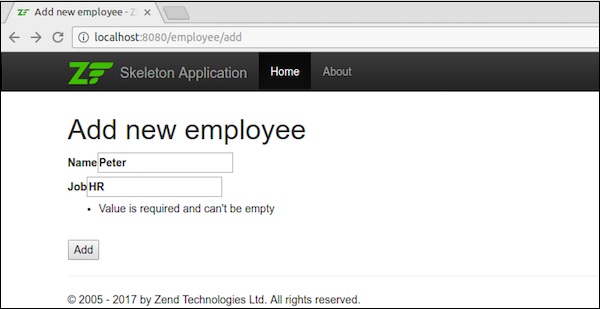
添加数据后,将重定向到主页。
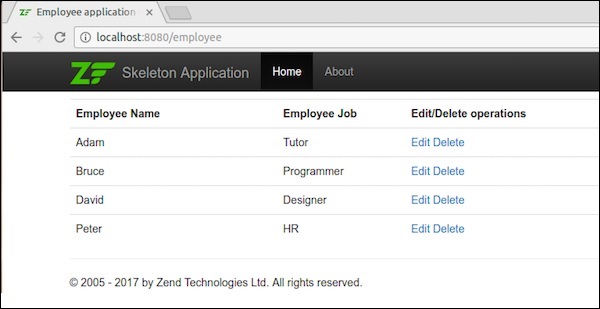
步骤 21:编辑员工记录
让我们在员工模块中执行编辑数据操作。在 Employeecontroller.php 中更新以下更改。
public function editAction() {
$id = (int) $this->params()->fromRoute('id', 0);
if (!$id) {
return $this->redirect()->toRoute('employee', array(
'action' => 'add'
));
}
try {
$employee = $this->table->getEmployee($id);
} catch (\Exception $ex) {
return $this->redirect()->toRoute('employee', array(
'action' => 'index'
));
}
$form = new EmployeeForm();
$form->bind($employee);
$form->get('submit')->setAttribute('value', 'Edit');
$request = $this->getRequest();
if ($request->isPost()) {
$form->setInputFilter($employee->getInputFilter());
$form->setData($request->getPost());
if ($form->isValid()) {
$this->table->saveEmployee($employee);
// Redirect to list of employees
return $this->redirect()->toRoute('employee');
}
}
return array('id' => $id, 'form' => $form,);
}
在这里,我们查找匹配的路由中的 id,然后加载员工详细信息以进行编辑操作。
步骤 22:Employee.php
现在在"Employee.php"文件中添加以下更改,该文件位于 − myapp/module/Employee/src/Employee/Model/ 目录中。
public function getArrayCopy() {
return get_object_vars($this);
}
在这里,Zend\Stdlib\Hydrator\ArraySerializable 期望在模型中找到两个方法:getArrayCopy() 和 exchangeArray()。
其中,exchangeArray() 用于迭代。此函数用于绑定员工表中的数据。
现在,我们需要为 editAction() 创建一个视图脚本。
步骤 23:创建 Edit.phtml
在 module/Employee/view/employee/employee/edit.phtml 中创建一个视图脚本文件
<?php
$title = 'Edit employee records';
$this->headTitle($title);
?>
<h1><?php echo $this->escapeHtml($title); ?></h1>
<?php
$form = $this->form;
$form->setAttribute('action', $this->url(
'employee',
array('action' => 'edit', 'id' => $this->id,)
));
$form->prepare();
echo $this->form()->openTag($form);
echo $this->formHidden($form->get('id'));
echo $this->formRow($form->get('emp_name'))."<br>";
echo $this->formRow($form->get('emp_job'))."<br>";
echo $this->formSubmit($form->get('submit'));
echo $this->form()->closeTag();
编辑员工详细信息如下图所示。
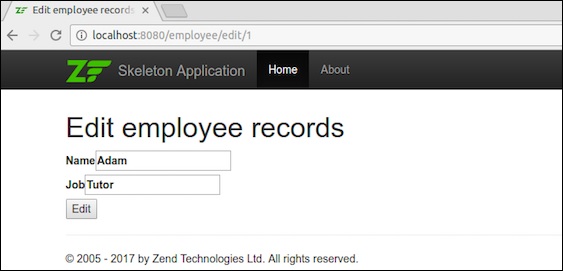
编辑数据后,将重定向到主页。
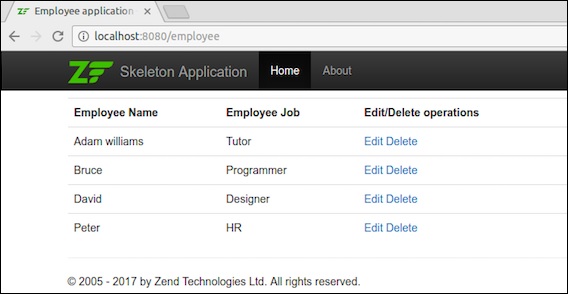
步骤 24:添加 deleteEmployee 方法
在 EmployeeTable 类中添加 deleteEmployee 方法 – myapp/module/Employee/src/Model/EmployeeTable.php
public function deleteEmployee($id) {
$this->tableGateway->delete(['id' => (int) $id]);
}
步骤 25:删除员工记录
现在让我们在员工模块中执行删除数据操作。在 EmployeeController 类中添加以下方法 deleteAction。
public function deleteAction() {
$id = (int) $this->params()->fromRoute('id', 0);
if (!$id) {
return $this->redirect()->toRoute('employee');
}
$request = $this->getRequest();
if ($request->isPost()) {
$del = $request->getPost('del', 'No');
if ($del == 'Yes') {
$id = (int) $request->getPost('id');
$this->table->deleteEmployee($id);
}
return $this->redirect()->toRoute('employee');
}
return array(
'id' => $id,
'employee' => $this->table->getEmployee($id)
);
}
此处,deleteEmployee() 方法根据员工的 id 删除员工,并重定向到员工列表页面(主页)。
现在让我们为 deleteAction() 方法创建相应的视图脚本。
步骤 26:创建视图脚本
在 − myapp/module/Employee/view/employee/employee/delete.phtml 中创建名为 delete.phtml 的文件,并在其中添加以下代码。
<?php
$title = 'Delete an employee record';
$this->headTitle($title);
?>
<h1><?php echo $this->escapeHtml($title); ?></h1>
'<?php echo $this->escapeHtml($employee->emp_name); ?>' by
'<?php echo $this->escapeHtml($employee->emp_job); ?&'?
<?php
$url = $this->url('employee', array('action' => 'delete', 'id' => $this->id,));
?>
<form action ="<?php echo $url; ?>" method = "post">
<div>
<input type = "hidden" name = "id" value = "<?php echo (int) $employee->id; ?>" />
<input type = "submit" name = "del" value = "Yes" />
<input type = "submit" name = "del" value = "No" />
</div>
</form>
现在,使用主页中的编辑链接删除任何员工,结果将如以下屏幕截图所示。
结果
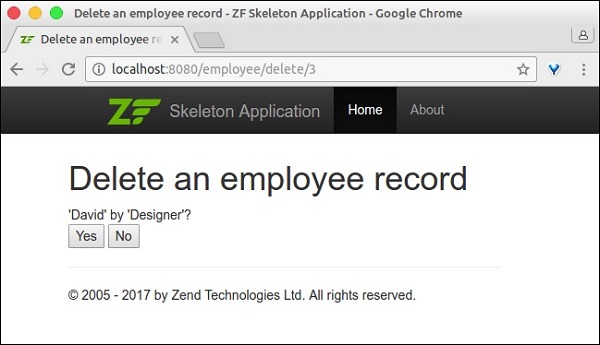
我们已成功完成员工模块,并实现了所有必要的功能。
结论
在当前竞争环境中,Zend 框架被开发人员置于首位。它为 PHP 语言中的任何程序或任何类型的应用程序提供抽象。它是一个成熟的框架,支持现代 PHP 语言功能。它有趣、专业、不断发展并与当前技术保持同步。


