XAML - RichEditBox
RichEditBox 是一个富文本编辑控件,支持格式化文本、超链接和其他富文本内容。WPF 项目不支持此控件。因此它将在 Windows 应用程序中实现。RichEditBox 类的层次继承如下 −
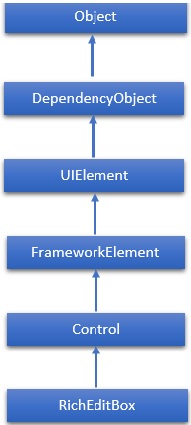
属性
| Sr.No. | 属性 &描述 |
|---|---|
| 1 | AcceptsReturn 获取或设置一个值,该值指示在按下 ENTER 或 RETURN 键时 RichEditBox 是否允许并显示换行符或回车符。 |
| 2 | AcceptsReturnProperty 标识 AcceptsReturn 依赖项属性。 |
| 3 | DesiredCandidateWindowAlignment 获取或设置一个值,该值指示输入法编辑器 (IME) 的首选对齐方式。 |
| 4 | DesiredCandidateWindowAlignmentProperty 标识 DesiredCandidateWindowAlignment 依赖项属性。 |
| 5 | Document 获取一个对象,该对象允许访问 RichEditBox 中包含的文本的文本对象模型。 |
| 6 | Header 获取或设置控件标题的内容。 |
| 7 | HeaderProperty 标识 Header 依赖项属性。 |
| 8 | HeaderTemplate 获取或设置用于显示控件标题内容的 DataTemplate。 |
| 9 | HeaderTemplateProperty 标识 HeaderTemplate 依赖属性。 |
| 10 | InputScope 获取或设置此 RichEditBox 使用的输入上下文。 |
| 11 | InputScopeProperty 标识 InputScope 依赖项属性。 |
| 12 | IsColorFontEnabled 获取或设置一个值,该值确定包含颜色层的字体字形(例如 Segoe UI Emoji)是否以彩色呈现。 |
| 13 | IsColorFontEnabledProperty 标识 IsColorFontEnabled 依赖项属性。 |
| 14 | IsReadOnly 获取或设置一个值,该值指示用户是否可以更改 RichEditBox 中的文本。 |
| 15 | IsReadOnlyProperty 标识 IsReadOnly 依赖属性。 |
| 16 | IsSpellCheckEnabled 获取或设置一个值,该值指示文本输入是否应与拼写检查引擎交互。 |
| 17 | IsSpellCheckEnabledProperty 标识 IsSpellCheckEnabled 依赖项属性。 |
| 18 | IsTextPredictionEnabled 获取或设置一个值,该值指示是否为此 RichEditBox 启用了文本预测功能("自动完成")。 |
| 19 | IsTextPredictionEnabledProperty 标识 IsTextPredictionEnabled 依赖项属性。 |
| 20 | PlaceholderText 获取或设置控件中显示的文本,直到用户操作或其他操作更改该值。 |
| 21 | PlaceholderTextProperty 标识 PlaceholderText 依赖项属性。 |
| 22 | PreventKeyboardDisplayOnProgrammaticFocus 获取或设置一个值,该值指示控件获得焦点时是否显示屏幕键盘以编程方式。 |
| 23 | PreventKeyboardDisplayOnProgrammaticFocusProperty 标识 PreventKeyboardDisplayOnProgrammaticFocus 依赖项属性。 |
| 24 | SelectionHighlightColor 获取或设置用于突出显示所选文本的画笔。 |
| 25 | SelectionHighlightColorProperty 标识 SelectionHighlightColor 依赖项属性。 |
| 26 | TextAlignment 获取或设置一个值,该值指示 RichEditBox 中的文本对齐方式。 |
| 27 | TextAlignmentProperty 标识 TextAlignment 依赖项属性。 |
| 28 | TextReadingOrder 获取或设置一个值,该值指示 RichEditBox 的阅读顺序如何确定。 |
| 29 | TextReadingOrderProperty 标识 TextReadingOrder 依赖项属性。 |
| 30 | TextWrapping 获取或设置一个值,该值指示当一行文本超出 RichEditBox 的可用宽度时如何进行文本换行。 |
| 31 | TextWrappingProperty 标识 TextWrapping 依赖属性。 |
事件
| Sr.No. | 事件与描述 |
|---|---|
| 1 | CandidateWindowBoundsChanged 输入法编辑器 (IME) 窗口打开、更新或关闭时发生。 |
| 2 | ContextMenuOpening 系统处理显示上下文菜单的交互时发生。 |
| 3 | Paste 将文本粘贴到控件中时发生。 |
| 4 | SelectionChanged 文本选择发生变化时发生。 |
| 5 | TextChanged RichEditBox 中的内容发生变化时发生。 |
| 6 | TextChanging RichEditBox 中的文本开始变化时发生。 |
| 7 | TextCompositionChanged 通过输入法编辑器 (IME) 编写文本时发生更改。 |
| 8 | TextCompositionEnded 当用户停止通过输入法编辑器 (IME) 撰写文本时发生。 |
| 9 | TextCompositionStarted 当用户开始通过输入法编辑器 (IME) 撰写文本时发生。 |
方法
| 序号 | 方法与说明 |
|---|---|
| 1 | OnManipulationCompleted 在 ManipulationCompleted 事件发生之前调用。(从控件继承) |
| 2 | OnManipulationDelta 在 ManipulationDelta 事件发生之前调用。(从控件继承) |
| 3 | OnManipulationInertiaStarting 在 ManipulationInertiaStarting 事件发生之前调用。(从控件继承) |
| 4 | OnManipulationStarted 在 ManipulationStarted 事件发生之前调用。 (从控件继承) |
| 5 | OnManipulationStarting 在 ManipulationStarting 事件发生之前调用。 (从控件继承) |
| 6 | OnMaximumChanged 在 Maximum 属性更改时调用。 (从 RangeBase 继承) |
| 7 | OnMinimumChanged 在 Minimum 属性更改时调用。 (从 RangeBase 继承) |
| 8 | OnValueChanged 触发 ValueChanged 路由事件。(从 RangeBase 继承) |
| 9 | SetBinding 使用提供的绑定对象将绑定附加到 FrameworkElement。(从 FrameworkElement 继承) |
| 10 | SetValue 设置 DependencyObject 上依赖属性的本地值。 (从 DependencyObject 继承) |
| 11 | StartDragAsync 启动拖放操作。 (从 UIElement 继承) |
| 12 | UnregisterPropertyChangedCallback 通过调用 RegisterPropertyChangedCallback 取消先前注册的更改通知。 (从 DependencyObject 继承) |
示例
以下示例显示如何在 RichEditBox 中打开和保存 RTF 文件。下面是创建并初始化两个按钮和一个 RichEditBox 以及一些属性和事件的 XAML 代码。
<Page x:Class = "XAMLRichEditBox.MainPage"
xmlns = "http://schemas.microsoft.com/winfx/2006/xaml/presentation"
xmlns:x = "http://schemas.microsoft.com/winfx/2006/xaml"
xmlns:local = "using:XAMLRichEditBox"
xmlns:d = "http://schemas.microsoft.com/expression/blend/2008"
xmlns:mc = "http://schemas.openxmlformats.org/markup-compatibility/2006"
mc:Ignorable = "d">
<Grid Background = "{ThemeResource ApplicationPageBackgroundThemeBrush}">
<Grid Margin = "120">
<Grid.RowDefinitions>
<RowDefinition Height="50"/>
<RowDefinition/>
</Grid.RowDefinitions>
<StackPanel Orientation = "Horizontal">
<Button Content = "Open file" Click = "OpenButton_Click"/>
<Button Content = "Save file" Click = "SaveButton_Click"/>
</StackPanel>
<RichEditBox x:Name = "editor" Grid.Row = "1"/>
</Grid>
</Grid>
</Page>
以下是使用 C# 实现的不同事件和文件处理 −
using System;
using System.Collections.Generic;
using System.IO; using System.Linq;
using System.Runtime.InteropServices.WindowsRuntime;
using Windows.Foundation;
using Windows.Foundation.Collections;
using Windows.Storage;
using Windows.Storage.Pickers;
using Windows.Storage.Provider;
using Windows.UI.ViewManagement;
using Windows.UI.Xaml;
using Windows.UI.Xaml.Controls;
using Windows.UI.Xaml.Controls.Primitives;
using Windows.UI.Xaml.Data;
using Windows.UI.Xaml.Input;
using Windows.UI.Xaml.Media;
using Windows.UI.Xaml.Navigation;
// The Blank Page item template is documented at
http://go.microsoft.com/fwlink/?LinkId=234238
namespace XAMLRichEditBox {
/// <summary>
/// An empty page that can be used on its own or navigated to within a Frame.
/// </summary>
public sealed partial class MainPage : Page {
public MainPage() {
this.InitializeComponent();
}
private async void OpenButton_Click(object sender, RoutedEventArgs e) {
// Open a text file.
Windows.Storage.Pickers.FileOpenPicker open = new
Windows.Storage.Pickers.FileOpenPicker();
open.SuggestedStartLocation =
Windows.Storage.Pickers.PickerLocationId.DocumentsLibrary;
open.FileTypeFilter.Add(".rtf");
Windows.Storage.StorageFile file = await open.PickSingleFileAsync();
if (file != null) {
Windows.Storage.Streams.IRandomAccessStream randAccStream = await
file.OpenAsync(Windows.Storage.FileAccessMode.Read);
// Load the file into the Document property of the RichEditBox.
editor.Document.LoadFromStream(Windows.UI.Text.TextSetOptions.FormatRtf, randAccStream);
}
}
private async void SaveButton_Click(object sender, RoutedEventArgs e) {
if (((ApplicationView.Value != ApplicationViewState.Snapped) ||
ApplicationView.TryUnsnap())) {
FileSavePicker savePicker = new FileSavePicker();
savePicker.SuggestedStartLocation = PickerLocationId.DocumentsLibrary;
// Dropdown of file types the user can save the file as
savePicker.FileTypeChoices.Add("Rich Text", new List <string>() { ".rtf" });
// Default file name if the user does not type one in or select a file to replace
savePicker.SuggestedFileName = "New Document";
StorageFile file = await savePicker.PickSaveFileAsync();
if (file != null) {
// Prevent updates to the remote version of the file until we
//finish making changes and call
CompleteUpdatesAsync. CachedFileManager.DeferUpdates(file);
// write to file
Windows.Storage.Streams.IRandomAccessStream randAccStream = await
file.OpenAsync(Windows.Storage.FileAccessMode.ReadWrite);
editor.Document.SaveToStream(Windows.UI.Text.TextGetOptions.FormatRtf, randAccStream);
// Let Windows know that we're finished changing the file so the
// other app can update the remote version of the file.
FileUpdateStatus status = await CachedFileManager.CompleteUpdatesAsync(file);
if (status != FileUpdateStatus.Complete) {
Windows.UI.Popups.MessageDialog
errorBox = new Windows.UI.Popups.MessageDialog(
"File " + file.Name + " couldn't be saved.");
await errorBox.ShowAsync();
}
}
}
}
}
}
当您编译并执行上述代码时,将产生以下输出。 您可以在此应用程序中打开、编辑和保存任何 RTF 文件。
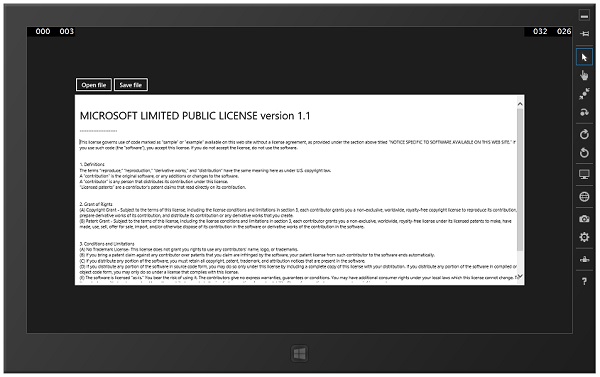
我们建议您执行上面的示例代码并尝试一些其他属性和事件。
 xaml_controls.html
xaml_controls.html

