XAML - DataGrid
DataGrid 表示在可自定义网格中显示数据的控件。它提供了一种灵活的方式来显示行和列中的数据集合。DataGrid 类的层次继承如下 −
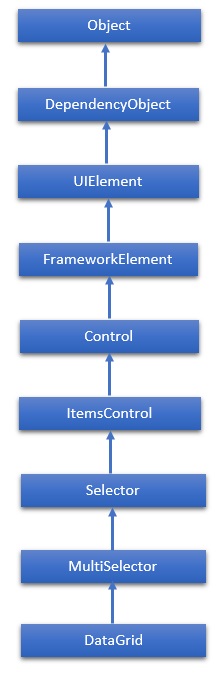
属性
| Sr.No. | 属性 &描述 |
|---|---|
| 1 | AlternatingRowBackground 获取或设置用于交替行的背景画笔。 |
| 2 | AreRowDetailsFrozen 获取或设置一个值,指示行详细信息是否可以水平滚动。 |
| 3 | AutoGenerateColumns 获取或设置一个值,指示是否自动创建列。 |
| 4 | CanUserAddRows 获取或设置一个值,该值指示用户是否可以向 DataGrid 添加新行。 |
| 5 | CanUserDeleteRows 获取或设置一个值,该值指示用户是否可以从 DataGrid 中删除行。 |
| 6 | CanUserReorderColumns 获取或设置一个值,该值指示用户是否可以通过使用鼠标拖动列标题来更改列显示顺序。 |
| 7 | CanUserResizeColumns 获取或设置一个值,该值指示用户是否可以使用鼠标调整列宽。 |
| 8 | CanUserResizeRows 获取或设置一个值,该值指示用户是否可以使用鼠标调整行高。 |
| 9 | CanUserSortColumns 获取或设置一个值,该值指示用户是否可以通过单击列标题对列进行排序。 |
| 10 | ColumnHeaderHeight 获取或设置列标题行的高度。 |
| 11 | ColumnHeaderStyle 获取或设置应用于 DataGrid 中所有列标题的样式。 |
| 12 | Columns 获取包含 DataGrid 中所有列的集合。 |
| 13 | ColumnWidth 获取或设置 DataGrid 中列和标题的标准宽度和大小调整模式DataGrid。 |
| 14 | CurrentCell 获取或设置具有焦点的单元格。 |
| 15 | CurrentColumn 获取或设置包含当前单元格的列。 |
| 16 | CurrentItem 获取绑定到包含当前单元格的行的数据项。 |
| 17 | FrozenColumnCount 获取或设置非滚动列数。 |
| 18 | HorizontalScrollBarVisibility 获取或设置一个值,该值指示水平滚动条在 DataGrid 中的显示方式。 |
| 19 | IsReadOnly 获取或设置一个值,该值指示用户是否可以编辑 DataGrid 中的值。 |
| 20 | RowBackground 获取或设置行背景的默认画笔。 |
| 21 | RowHeight 获取或设置所有行的建议高度。 |
| 22 | SelectedCells 获取当前选定的单元格列表。 |
方法
| Sr.No. | 方法和描述 |
|---|---|
| 1 | BeginEdit 调用 BeginEdit 命令,将当前单元格或行置于编辑模式。 |
| 2 | CancelEdit 对当前处于编辑模式的单元格或行调用 CancelEditCommand 命令。 |
| 3 | ClearDetailsVisibilityForItem 清除代表指定数据项的 DataGridRow 的 DetailsVisibility 属性。 |
| 4 | ColumnFromDisplayIndex 获取指定索引处的 DataGridColumn。 |
| 5 | CommitEdit 对当前处于编辑模式的单元格或行调用 CommitEditCommand 命令。 |
| 6 | GenerateColumns 为对象的指定属性生成列。 |
| 7 | GetDetailsVisibilityForItem 获取表示指定数据的 DataGridRow 的 DetailsVisibility 属性项目。 |
| 8 | OnApplyTemplate 在派生类中重写时,每当应用程序代码或内部进程调用 ApplyTemplate 时都会调用。 (覆盖 FrameworkElement.OnApplyTemplate()) |
| 9 | ScrollIntoView 垂直滚动 DataGrid 以显示指定数据项的行。 |
| 10 | SelectAllCells 选择 DataGrid 中的所有单元格。 |
| 11 | SetDetailsVisibilityForItem 设置包含指定对象的 DataGridRow 的 DetailsVisibility 属性的值。 |
| 12 | UnselectAllCells 取消选择 DataGrid 中的所有单元格。 |
事件
| Sr.No. | 事件和描述 |
|---|---|
| 1 | AddingNewItem 在将新项目添加到 DataGrid 之前发生。 |
| 2 | AutoGeneratedColumns 在所有列的自动生成完成后发生。 |
| 3 | AutoGeneratingColumn 在单个列自动生成时发生。 |
| 4 | BeginningEdit 在行或单元格之前发生进入编辑模式。 |
| 5 | CellEditEnding 在提交或取消单元格编辑之前发生。 |
| 6 | ColumnDisplayIndexChanged 当其中一列的 DisplayIndex 属性发生变化时发生。 |
| 7 | ColumnHeaderDragCompleted 当用户使用鼠标拖动列标题后释放它时发生。 |
| 8 | ColumnHeaderDragDelta 每次用户拖动列标题时鼠标位置发生变化时发生。 |
| 9 | ColumnHeaderDragStarted 用户开始使用鼠标拖动列标题时发生。 |
| 10 | ColumnReordered 当列移动到显示顺序中的新位置时发生。 |
| 11 | ColumnReordering 发生在列移动到显示顺序中的新位置之前。 |
| 12 | CopyingRowClipboardContent 在准备好默认行内容后发生。 |
| 13 | CurrentCellChanged 在 CurrentCell 属性的值发生更改时发生。 |
| 14 | InitializingNewItem 在创建新项目时发生。 |
| 15 | LoadingRow 在 DataGridRow 实例化后发生,以便您可以在使用之前对其进行自定义。 |
| 16 | LoadingRowDetails 在将新的行详细信息模板应用于行时发生。 |
| 17 | PreparingCellForEdit 在单元格进入编辑模式时发生。 |
| 18 | RowDetailsVisibilityChanged 当行详细信息元素的可见性发生变化时发生。 |
| 19 | RowEditEnding 在提交或取消行编辑之前发生。 |
| 20 | SelectedCellsChanged 当 SelectedCells 集合发生变化时发生。 |
| 21 | Sorting 当正在对列进行排序时发生已排序。 |
| 22 | UnloadingRow 当 DataGridRow 对象可供重用时发生。 |
| 23 | UnloadingRowDetails 当行详细信息元素可供重用时发生。 |
示例
以下示例显示如何在 DataGrid 中显示数据。以下是创建两个复选框及其一些属性和事件的 XAML 代码。
<Window x:Class = "DataGrid.MainWindow"
xmlns = "http://schemas.microsoft.com/winfx/2006/xaml/presentation"
xmlns:x = "http://schemas.microsoft.com/winfx/2006/xaml"
xmlns:core = "clr-namespace:System;assembly = mscorlib"
xmlns:local = "clr-namespace:DataGrid"
Title = "MainWindow" Height = "350" Width = "525">
<Window.Resources>
<ObjectDataProvider x:Key = "myEnum" MethodName = "GetValues"
ObjectType = "{x:Type core:Enum}">
<ObjectDataProvider.MethodParameters>
<x:TypeExtension Type = "local:Party" />
</ObjectDataProvider.MethodParameters>
</ObjectDataProvider>
</Window.Resources>
<Grid>
<DataGrid Name = "dataGrid" AlternatingRowBackground = "LightBlue"
AlternationCount = "2" AutoGenerateColumns = "False">
<DataGrid.Columns>
<DataGridTextColumn Header = "Name" Binding = "{Binding Name}" />
<DataGridTextColumn Header = "Title" Binding = "{Binding Title}" >
<DataGridCheckBoxColumn Header = "ReElected?" Binding = "{Binding WasReElected}"/>
<DataGridComboBoxColumn Header = "Party"
SelectedItemBinding = "{Binding Affiliation}"
ItemsSource = "{Binding Source = {StaticResource myEnum}}" />
</DataGrid.Columns>
</DataGrid>
</Grid>
</Window>
以下是两个不同类的 C# 实现。
using System;
using System.Collections.Generic;
using System.Linq;
using System.Text;
using System.Threading.Tasks;
using System.Windows;
using System.Windows.Controls;
using System.Windows.Data;
using System.Windows.Documents;
using System.Windows.Input;
using System.Windows.Media;
using System.Windows.Media.Imaging;
using System.Windows.Navigation;
using System.Windows.Shapes;
namespace DataGrid {
/// <summary>
/// Interaction logic for MainWindow.xaml
/// </summary>
public partial class MainWindow : Window {
public MainWindow() {
InitializeComponent(); dataGrid.ItemsSource = Employee.GetEmployees();
}
}
public enum Party {
Indepentent, Federalist, DemocratRepublican,
}
}
这是 C# 中另一个 Employee 类的实现。
public class Employee : INotifyPropertyChanged {
private string name; public string Name {
get { return name; }
set {
name = value; RaiseProperChanged();
}
}
private string title; public string Title {
get { return title; }
set {
title = value;
RaiseProperChanged();
}
}
private bool wasReElected;
public bool WasReElected {
get { return wasReElected; }
set {
wasReElected = value; RaiseProperChanged();
}
}
private Party affiliation; public Party Affiliation {
get { return affiliation; }
set {
affiliation = value; RaiseProperChanged();
}
}
public static ObservableCollection<Employee> GetEmployees() {
var employees = new ObservableCollection<Employee>();
employees.Add(new Employee() {
Name = "Ali", Title = "Minister", WasReElected = true,
Affiliation = Party.Indepentent });
employees.Add(new Employee() {
Name = "Ahmed", Title = "CM", WasReElected = false,
Affiliation = Party.Federalist });
employees.Add(new Employee() {
Name = "Amjad", Title = "PM", WasReElected = true,
Affiliation = Party.DemocratRepublican });
employees.Add(new Employee() {
Name = "Waqas", Title = "Minister", WasReElected = false,
Affiliation = Party.Indepentent });
employees.Add(new Employee() {
Name = "Bilal", Title = "Minister", WasReElected = true,
Affiliation = Party.Federalist });
employees.Add(new Employee() {
Name = "Waqar", Title = "Minister", WasReElected = false,
Affiliation = Party.DemocratRepublican });
return employees;
}
public event PropertyChangedEventHandler PropertyChanged;
private void RaiseProperChanged( [CallerMemberName] string caller = "") {
if (PropertyChanged != null) {
PropertyChanged(this, new PropertyChangedEventArgs(caller));
}
}
}
当你编译并执行上面的代码时,它将产生以下输出−
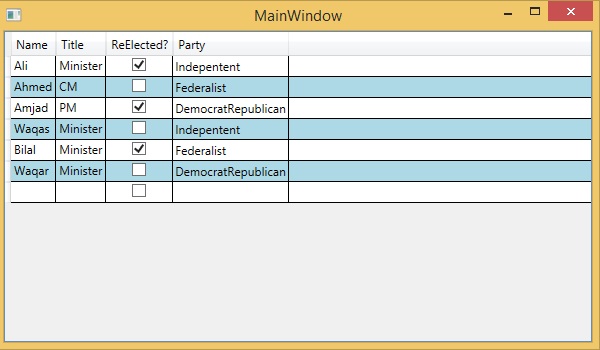
我们建议您执行上面的示例代码并尝试一些其他属性和事件。
 xaml_controls.html
xaml_controls.html

