RichFaces - Rich Skin
RichFaces 带有一个新功能,可以集中控制您网站的外观和感觉,称为 Rich Skin。皮肤是旧 CSS 文件的高级实现,它更方便后端开发人员控制网站的外观和感觉。有一些内置皮肤可用,可以根据您的选择进行自定义。
内置皮肤
RichFaces 组件 jar 文件中有许多内置皮肤可用。以下是一些可用的内置丰富皮肤。
- Default
- Plain
- emeraldTown
- blueSky
- wine
- japanCherry
- ruby
- classic
- deepMarine
- NULL
在下面的例子中,我们将实现"经典"皮肤。实现上述任何一种皮肤都非常容易。在继续之前,请使用下面给出的代码行在"web.xml"文件中添加皮肤。我们可以从上面的列表中添加我们选择的任何皮肤。我们只需要使用适当的皮肤名称修改<param-value>标签即可。
<context-param> <param-name>org.richfaces.skin</param-name> <param-value>classic</param-value> </context-param>
添加此项后,请创建一个"SkinExample.xhtml"文件并将以下代码行添加到其中。
<?xml version = '1.0' encoding = 'UTF-8' ?>
<ui:composition xmlns = "http://www.w3.org/1999/xhtml"
xmlns:h = "http://java.sun.com/jsf/html"
xmlns:f = "http://java.sun.com/jsf/core"
xmlns:ui = "http://java.sun.com/jsf/facelets"
xmlns:a4j = "http://richfaces.org/a4j"
xmlns:rich = "http://richfaces.org/rich">
<f:view>
<h:head>
<title>Rich Faces Built in Skin</title>
</h:head>
<h:body>
<h:form>
<rich:panel style = "width:60%">
<rich:tabPanel switchType = "AJAX">
<rich:tab header = "Name">
Tutorials Point
</rich:tab>
<rich:tab header = "Features">
Best Place to learn
</rich:tab>
</rich:tabPanel>
</rich:panel>
</h:form>
</h:body>
</f:view>
</ui:composition>
一旦我们运行此页面,浏览器中的输出将是以下内容,其中每个选项卡都会动态传播以生成不同的输出。一旦您点击下一个选项卡,它将显示不同的输出。
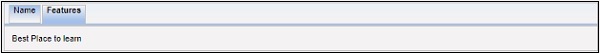
在上面的示例中,<rich:panel> 创建了一个面板,我们使用 <rich:tab> 创建不同的选项卡。<rich:tabPanel switchType = "AJAX"> 提供所用选项卡的 AJAX 转换。
创建/修改皮肤
皮肤只不过是 CSS 设计的扩展版本,它将在运行时应用于网页。在上一节中,我们了解了皮肤的一些基本内置功能。在本节中,我们将创建自己的皮肤或修改现有皮肤。 RichFaces 中的皮肤可以在以下三个级别进行定制。
皮肤属性文件 − 所有皮肤都是通过"rechfaces-a4j-4.5.17.Final"jar 文件中提到的不同属性文件生成的。我们需要做的就是创建一个相同的属性文件并将其保存在我们的源文件夹下,然后编辑其属性。我们需要相应地更改我们的"web.xml"以反映网站中的新皮肤属性。
组件样式表 − 实现所选的新 CSS 文件并在应用程序中使用它。
覆盖样式类 − 可以通过直接在 xhtml 文件中提及样式属性来覆盖样式。
让我们考虑一个例子。我们将定制我们之前的"经典"皮肤。在"源"包内创建一个属性文件并将其命名为"custom.skin.properties"。以下是从上述 jar 文件中的其他属性文件复制而来的此属性文件的条目。
#Colors headerBackgroundColor = #black headerGradientColor = #DF5858 headerTextColor = #FFFFFF headerWeightFont = bold generalBackgroundColor = #f1f1f1 generalTextColor = #000000 generalSizeFont = 10px generalFamilyFont = Arial, Verdana, sans-serif controlTextColor = #000000 controlBackgroundColor = #ffffff additionalBackgroundColor = #F9E4E4 shadowBackgroundColor = #000000 shadowOpacity = 1 panelBorderColor = #C0C0C0 subBorderColor = #ffffff tabBackgroundColor = #EDAEAE tabDisabledTextColor = #C47979 trimColor = #F7C4C4 tipBackgroundColor = #FAE6B0 tipBorderColor = #E5973E selectControlColor = #FF9409 generalLinkColor = #CF0000 hoverLinkColor = #FF0000 visitedLinkColor = #CF0000 # Fonts headerSizeFont = 11px headerFamilyFont = Arial, Verdana, sans-serif tabSizeFont = 11 tabFamilyFont = Arial, Verdana, sans-serif buttonSizeFont = 11 CHAPTER 11 ■ SKINS 223 buttonFamilyFont = Arial, Verdana, sans-serif tableBackgroundColor = #FFFFFF tableFooterBackgroundColor = #cccccc tableSubfooterBackgroundColor = #f1f1f1 tableBorderColor = #C0C0C0 tableBorderWidth = 1px #Calendar colors calendarWeekBackgroundColor = #f5f5f5 calendarHolidaysBackgroundColor = #FFF1F1 calendarHolidaysTextColor = #980808 calendarCurrentBackgroundColor = #808080 calendarCurrentTextColor = #ffffff calendarSpecBackgroundColor = #f1f1f1 calendarSpecTextColor = #000000 warningColor = #FFE6E6 warningBackgroundColor = #FF0000 editorBackgroundColor = #F1F1F1 editBackgroundColor = #FEFFDA #Gradients Gradient Type = plain
根据技能水平,我们可以更改此属性文件中的任何属性。我们可以添加新的 Style 类或编辑现有的 Style 类。完成新属性文件的创建后,就可以在"web.xml"文件中添加相同的内容了。以下是"web.xml"的条目,它应该指向我们的皮肤。
<context-param> <param-name>org.richfaces.skin</param-name> <param-value>custom</param-value> </context-param>
注意 − 确保新属性文件位于源目录中,否则将引发运行时错误"NoClassFound Exception"。
继续运行名为"SkinExample.xhtml"的先前文件。以下是浏览器中的输出,我们将能够看到网站的整体外观已更改为"Ruby",因为从 ruby.properties 文件复制了新属性文件。
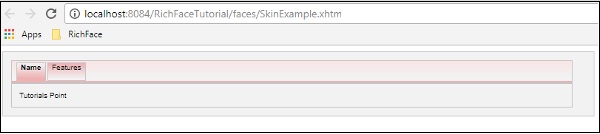
在运行时更改皮肤
在此示例中,我们将在运行时更改皮肤。创建如下所示的皮肤类。
import javax.faces.bean.ManagedBean;
import javax.faces.bean.RequestScoped;
@ManagedBean
@RequestScoped
public class skinBean {
private String skin;
public skinBean() {
this.skin="plane";
}
public String getSkin() {
return skin;
}
public void setSkin(String skin) {
this.skin = skin;
}
}
然后按如下方式更改"web.xml"文件,以在运行时填充皮肤名称。
<context-param>
<param-name>org.richfaces.skin</param-name>
<param-value>#{skinBean.skin}</param-value>
</context-param>
完成此操作后,我们需要更改 JSF 应用程序的配置文件。这些文件位于 web-INF 文件夹下。向其中添加以下 bean 属性。
<managed-bean>
<managed-bean-name>skinBean</managed-bean-name>
<managed-bean-class>SkinBean</managed-bean-class>>
<managed-bean-scope>session</managed-bean-scope>
<managed-property>
<property-name>skin</property-name>
<value>plain</value>
</managed-property>
</managed-bean>
以下是 xhtml 文件代码。
<?xml version = "1.0" encoding = "UTF-8"?>
<!DOCTYPE html>
<html xmlns = "http://www.w3.org/1999/xhtml"
xmlns:h = "http://java.sun.com/jsf/html"
xmlns:a4j = "http://richfaces.org/a4j"
xmlns:f = "http://java.sun.com/jsf/core"
xmlns:rich = "http://richfaces.org/rich">
<h:head>
<title>TODO supply a title</title>
</h:head>
<h:body>
<h:form>
<div style = "display: block; float: left">
<h:selectOneRadio value = "#{skinBean.skin}" border = "0"
layout = "pageDirection" title = "Changing skin" style = "font-size: 8;
font-family: comic" onchange = "submit()">
<f:selectItem itemLabel = "plain" itemValue = "plain" />
<f:selectItem itemLabel = "emeraldTown" itemValue = "emeraldTown" />
<f:selectItem itemLabel = "blueSky" itemValue = "blueSky" />
<f:selectItem itemLabel = "wine" itemValue = "wine" />
<f:selectItem itemLabel = "japanCherry" itemValue = "japanCherry" />
<f:selectItem itemLabel = "ruby" itemValue = "ruby" />
<f:selectItem itemLabel = "deepMarine" itemValue = "deepMarine" />
</h:selectOneRadio>
</div>
<div style = "display: block; float: left">
<rich:panel >
<rich:panelMenu style = "font-family: monospace; font-size: 12;">
Changing skin in runtime
</rich:panelMenu>
<rich:panelMenu style = "font-family: monospace; font-size: 12;">
This is a result of the modification "blueSky" skin
</rich:panelMenu>
</rich:panel>
</div>
</h:form>
</h:body>
</html>
上述代码将在浏览器中产生以下输出。
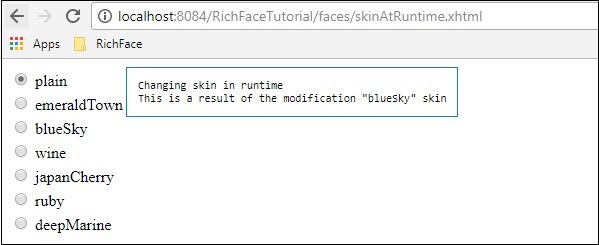
在上述示例中,我们最初选择的是"plain",因此它指向的是 plain。一旦您通过单选按钮传播,它就会相应地改变颜色。


