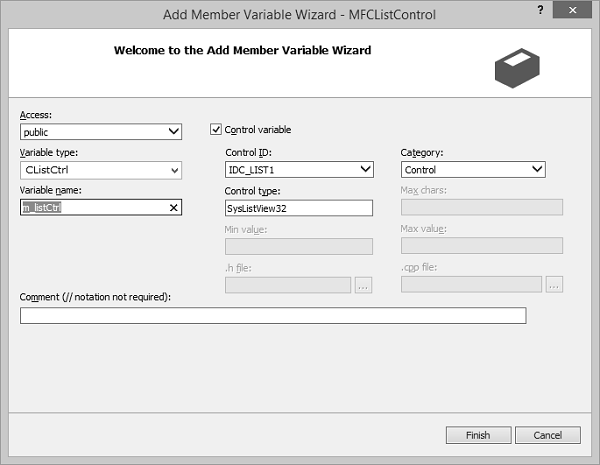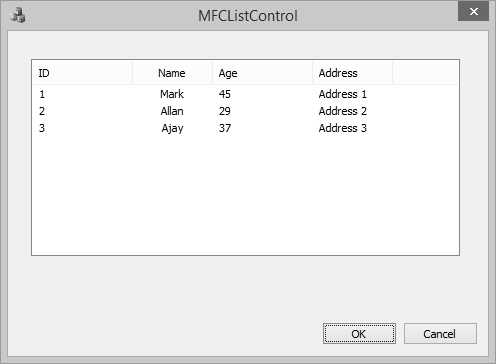| 序号 |
名称和描述 |
| 1 |
ApproximateViewRect 确定显示列表视图控件的项目所需的宽度和高度。 |
| 2 |
Arrange 在网格上对齐项目。 |
| 3 |
CancelEditLabel 取消项目文本编辑操作。 |
| 4 |
Create 创建列表控件并将其附加到 CListCtrl 对象。 |
| 5 |
CreateDragImage 为指定项目创建拖动图像列表。 |
| 6 |
CreateEx 使用指定的 Windows 扩展样式创建列表控件并将其附加到 CListCtrl 对象。 |
| 7 |
DeleteAllItems 从控件中删除所有项目。 |
| 8 |
DeleteColumn 从列表视图控件中删除列。 |
| 9 |
DeleteItem 从控件中删除项目。 |
| 10 |
DrawItem 当所有者绘制控件的视觉方面发生变化时调用。 |
| 11 |
EditLabel 开始就地编辑项目的文本。 |
| 12 |
EnableGroupView 启用或禁用列表视图控件中的项目是否显示为组。 |
| 13 |
EnsureVisible 确保项目可见。 |
| 14 |
FindItem 搜索具有指定特征的列表视图项。 |
| 15 |
GetBkColor 检索列表视图控件的背景颜色。 |
| 16 |
GetBkImage 检索列表视图控件的当前背景图像。 |
| 17 |
GetCheck 检索与项目关联的状态图像的当前显示状态。 |
| 18 |
GetColumn 检索控件列的属性。 |
| 19 |
GetColumnOrderArray 检索列表视图控件的列顺序(从左到右)。 |
| 20 |
GetColumnWidth 检索报表视图或列表视图中列的宽度。 |
| 21 |
GetCountPerPage 计算列表视图控件中可以垂直容纳的项目数。 |
| 22 |
GetEditControl 检索用于编辑项目文本的编辑控件的句柄。 |
| 23 |
GetEmptyText 检索当前列表视图控件为空时要显示的字符串。 |
| 24 |
GetExtendedStyle 检索列表视图控件的当前扩展样式。 |
| 25 |
GetFirstSelectedItemPosition 检索列表视图控件中第一个选定的列表视图项的位置。 |
| 26 |
GetFocusedGroup 检索当前列表视图控件中具有键盘焦点的组。 |
| 27 |
GetGroupCount 检索当前列表视图控件中的组数。 |
| 28 |
GetGroupInfo 获取列表视图控件指定组的信息。 |
| 29 |
GetGroupInfoByIndex 检索有关当前列表视图控件中指定组的信息。 |
| 30 |
GetGroupMetrics 检索组的指标。 |
| 31 |
GetGroupRect 检索当前列表视图控件中指定组的边界矩形。 |
| 32 |
GetGroupState 检索当前列表视图控件中指定组的状态。 |
| 33 |
GetHeaderCtrl 检索列表视图控件的标题控件。 |
| 34 |
GetHotCursor 检索为列表视图控件启用热跟踪时使用的光标。 |
| 35 |
GetHotItem 检索当前光标下的列表视图项。 |
| 36 |
GetHoverTime 检索列表视图控件的当前悬停时间 |
| 37 |
GetImageList 检索用于绘制列表视图项的图像列表的句柄。 |
| 38 |
GetInsertMark 检索插入标记的当前位置。 |
| 39 |
GetInsertMarkColor 检索插入标记的当前颜色。 |
| 40 |
GetInsertMarkRect 检索限制插入点的矩形。 |
| 41 |
GetItem 检索列表视图项的属性。 |
| 42 |
GetItemCount 检索列表视图控件中的项目数。 |
| 43 |
GetItemData 检索与项目关联的应用程序特定值。 |
| 44 |
GetItemIndexRect 检索当前列表视图控件中全部或部分子项的边界矩形。 |
| 45 |
GetItemPosition 检索列表视图项的位置。 |
| 46 |
GetItemRect 检索项目的边界矩形。 |
| 47 |
GetItemSpacing 计算当前列表视图控件中项目之间的间距。 |
| 48 |
GetItemState 检索列表视图项的状态。 |
| 49 |
GetItemText 检索列表视图项或子项的文本。 |
| 50 |
GetNextItem 搜索具有指定属性以及与给定项目具有指定关系的列表视图项目。 |
| 51 |
GetNextItemIndex 检索当前列表视图控件中具有指定属性集的项目的索引。 |
| 52 |
GetNextSelectedItem 检索列表视图项位置的索引以及下一个选定的列表视图项的位置以进行迭代。
|
| 53 |
GetNumberOfWorkAreas 检索列表视图控件的当前工作区域数。 |
| 54 |
GetOrigin 检索列表视图控件的当前视图原点。 |
| 55 |
GetOutlineColor 检索列表视图控件边框的颜色。 |
| 56 |
GetSelectedColumn 检索列表控件中当前选定列的索引。 |
| 57 |
GetSelectedCount 检索列表视图控件中所选项目的数量。 |
| 58 |
GetSelectionMark 检索列表视图控件的选择标记。 |
| 59 |
GetStringWidth 确定显示所有给定字符串所需的最小列宽。 |
| 60 |
GetSubItemRect 检索列表视图控件中项目的边框。 |
| 61 |
GetTextBkColor 检索列表视图控件的文本背景颜色。 |
| 62 |
GetTextColor 检索列表视图控件的文本颜色。 |
| 63 |
GetTileInfo 检索有关列表视图控件中图块的信息。 |
| 64 |
GetTileViewInfo 检索有关平铺视图中列表视图控件的信息。 |
| 65 |
GetToolTips 检索列表视图控件用于显示工具提示的工具提示控件。 |
| 66 |
GetTopIndex 检索最上面可见项目的索引。 |
| 48 |
GetView 获取列表视图控件的视图。 |
| 67 |
GetViewRect 检索列表视图控件中所有项目的边框。 |
| 68 |
GetWorkAreas 检索列表视图控件的当前工作区域。 |
| 69 |
HasGroup 确定列表视图控件是否具有指定的组。 |
| 70 |
HitTest 确定哪个列表视图项位于指定位置。 |
| 71 |
InsertColumn 在列表视图控件中插入新列。 |
| 72 |
InsertGroup 将组插入列表视图控件。 |
| 73 |
InsertGroupSorted 将指定组插入到有序组列表中。 |
| 74 |
InsertItem 在列表视图控件中插入新项目。 |
| 75 |
InsertMarkHitTest 检索最接近指定点的插入点。 |
| 76 |
IsGroupViewEnabled 确定是否为列表视图控件启用组视图。 |
| 77 |
IsItemVisible 指示当前列表视图控件中的指定项是否可见。 |
| 78 |
MapIDToIndex 将当前列表视图控件中项目的唯一 ID 映射到索引。 |
| 79 |
MapIndexToID 将当前列表视图控件中的项目索引映射到唯一 ID。 |
| 80 |
MoveGroup 移动指定组。 |
| 81 |
MoveItemToGroup 将指定的组移动到列表视图控件的指定从零开始的索引。 |
| 82 |
RedrawItems 强制列表视图控件重新绘制一系列项目。 |
| 83 |
RemoveAllGroups 从列表视图控件中删除所有组。 |
| 84 |
RemoveGroup 从列表视图控件中删除指定的组。 |
| 85 |
Scroll 滚动列表视图控件的内容。 |
| 86 |
SetBkColor 设置列表视图控件的背景颜色。 |
| 87 |
SetBkImage 设置列表视图控件的当前背景图像。 |
| 88 |
SetCallbackMask 设置列表视图控件的回调掩码。 |
| 89 |
SetCheck 设置与项目关联的状态图像的当前显示状态。 |
| 90 |
SetColumn 设置列表视图列的属性。 |
| 91 |
SetColumnOrderArray 设置列表视图控件的列顺序(从左到右)。 |
| 92 |
SetColumnWidth 更改报表视图或列表视图中列的宽度。 |
| 93 |
SetExtendedStyle 设置列表视图控件的当前扩展样式。 |
| 94 |
SetGroupInfo 设置列表视图控件的指定组的信息。 |
| 95 |
SetGroupMetrics 设置列表视图控件的组指标。 |
| 96 |
SetHotCursor 设置为列表视图控件启用热跟踪时使用的光标。 |
| 97 |
SetHotItem 设置列表视图控件的当前热门项。 |
| 98 |
SetHoverTime 设置列表视图控件的当前悬停时间。 |
| 99 |
SetIconSpacing 设置列表视图控件中图标之间的间距。 |
| 100 |
SetImageList 将图像列表分配给列表视图控件。 |
| 101 |
SetInfoTip 设置工具提示文本。 |
| 102 |
SetInsertMark 将插入点设置到定义的位置。 |
| 103 |
SetInsertMarkColor 设置插入点的颜色。 |
| 104 |
SetItem 设置列表视图项的部分或全部属性。 |
| 105 |
SetItemCount 准备列表视图控件以添加大量项目。 |
| 106 |
SetItemCountEx 设置虚拟列表视图控件的项目计数。 |
| 107 |
SetItemData 设置项目的应用程序特定值。 |
| 108 |
SetItemIndexState 设置当前列表视图控件中项目的状态。 |
| 109 |
SetItemPosition 将项目移动到列表视图控件中的指定位置。 |
| 110 |
SetItemState 更改列表视图控件中项目的状态。 |
| 111 |
SetOutlineColor 设置列表视图控件边框的颜色。 |
| 112 |
SetSelectedColumn 设置列表视图控件的选定列。 |
| 113 |
SetSelectionMark 设置列表视图控件的选择标记。 |
| 114 |
SetTextBkColor 设置列表视图控件中文本的背景颜色。 |
| 115 |
SetTextColor 设置列表视图控件的文本颜色。 |
| 116 |
SetTileInfo 设置列表视图控件的图块信息。 |
| 117 |
SetTileViewInfo 设置列表视图控件在平铺视图中使用的信息。 |
| 118 |
SetToolTips 设置列表视图控件将用于显示工具提示的工具提示控件。 |
| 119 |
SetView 设置列表视图控件的视图。 |
| 120 |
SetWorkAreas 设置列表视图控件中可以显示图标的区域。 |
| 121 |
SortGroups 使用用户定义的函数对列表视图控件的组进行排序。 |
| 122 |
SortItems 使用应用程序定义的比较函数对列表视图项目进行排序。 |
| 123 |
SortItemsEx 使用应用程序定义的比较函数对列表视图项进行排序。 |
| 124 |
SubItemHitTest 确定哪个列表视图项(如果有)位于给定位置。 |
| 125 |
Update 强制控件重新绘制指定项。 |
| 126 |
SetItemText 更改列表视图项或子项的文本。 |
| 127 |
GetCallbackMask 检索列表视图控件的回调掩码。 |