如何使用 ReactJS 中的 setState 更新对象?
ReactJS 允许我们为每个组件定义一个状态对象。在状态对象中,我们可以将不同的变量添加为状态对象的属性。之后,我们可以使用组件内的状态变量来渲染或在组件中执行其他操作。
本教程将教我们为组件创建状态对象并使用各种值更新它。
使用 setState 更新 ReactJS 中的对象
状态对象与 ReactJS 中的类组件一起使用。使用 setState() 方法,我们可以更新状态对象。
语法
用户可以按照以下语法使用 setState() 方法更新 ReactJS 中的对象。
this.setState({
student: {
...this.state.student,
fees: new_value,
},
});
在上述语法中,我们将更新的学生对象作为 setState() 方法的参数传递。此外,我们还对学生对象使用了扩展运算符。
示例
在下面的示例中,我们在类组件中创建了状态对象。状态对象包含 number 属性,并使用 Math.random() 方法用随机数初始化。
每当用户单击按钮时,我们都会调用 changeNumber 函数。在 changeNumber() 函数中,setState() 方法用于更新状态对象。我们将带有新随机数的对象作为 setState() 方法的参数传递。
import React, { Component } from "react";
// 创建类组件
class App extends Component {
state = {
number: Math.random(),
};
// 更新对象的方法
changeNumber = () => {
this.setState({ number: Math.random() });
};
render() {
return (
<div>
<h2>
{" "}
Generating the random number and updating it using the{" "}
<i> setState() </i> method.{" "}
</h2>
<h3
style={{
border: "2px solid yellow",
borderRadius: "10px",
width: "22rem",
height: "5rem",
backgroundColor: "blue",
color: "white",
fontSize: "2rem",
}}
>
<span>{this.state.number}</span>
</h3>
<button
onClick= {this.changeNumber}
style = {{
border: "2px solid green",
borderRadius: "10px",
padding: "0.5rem 1rem",
backgroundColor: "yellow",
color: "black",
fontSize: "1rem",
}}
>
{" "}
Generate random values{" "}
</button>
</div>
);
}
}
export default App;
输出
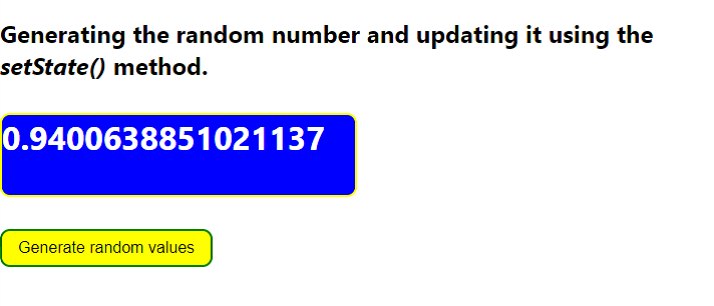
示例
在下面的示例中,表对象包含嵌套对象作为 student 属性的值。student 对象包含 id、name、age 和 fee 属性。
之后,每当用户按下按钮时,它都会调用 changesFees() 函数,该函数仅更改 student 对象中 fee 属性的值。用户可以看到我们如何在 setState() 方法中使用扩展运算符来保持 student 对象中的其他值不变。
import React, { Component } from "react";
// 创建类组件
class App extends Component {
state = {
student: {
id: "123qwe",
name: "Shubham",
age: 22,
fees: 200000,
},
};
// 更新对象的方法
changeFees = () => {
this.setState({
student: {
...this.state.student,
fees: this.state.student.fees + this.state.student.fees * 0.2,
},
});
};
render() {
return (
<div>
<h2>
{" "}
Updating the fees in the student object using the setState method
<i> setState() </i> method.{" "}
</h2>
<h3
style = {{
border: "2px solid yellow",
borderRadius: "10px",
width: "22rem",
height: "5rem",
backgroundColor: "blue",
color: "white",
fontSize: "2rem",
}}
>
<span> {this.state.student.fees} </span>
</h3>
<button
onClick = {this.changeFees}
style = {{
border: "2px solid green",
borderRadius: "10px",
padding: "0.5rem 1rem",
backgroundColor: "yellow",
color: "black",
fontSize: "1rem",
}}
>
{" "}
Change the fees of student{" "}
</button>
</div>
);
}
}
export default App;
输出
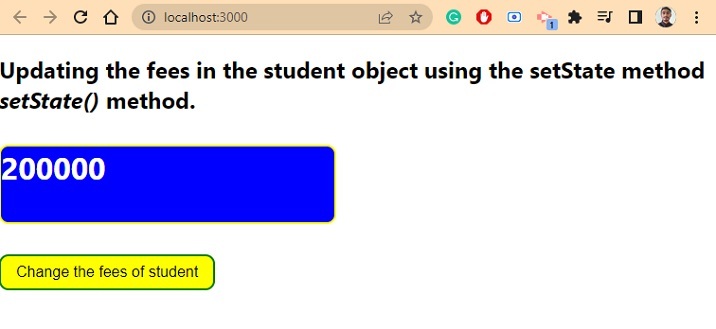
使用 ReactJS 中的钩子更新对象的状态
setState() 方法是更新 ReactJS 中状态对象的一种旧方法。近年来,ReactJS 中引入了钩子,我们可以使用它来更新 React 中的对象或变量值。
语法
用户可以按照以下语法使用钩子更新状态对象。
const [state, setState] = useState({
prop1: "Value1",
prop2: "value2",
prop3: "value3",
});
setState((state) => ({ ...state, prop3: value }));
上述语法中定义了 setState() 方法来更新状态对象。在 setState() 方法中,我们已将回调函数作为参数传递。
示例
在下面的示例中,我们使用了 ReactJS 中的函数组件。我们使用状态来存储对象,并使用 setState 来更新状态对象。但是,用户可以为状态和 setState 指定其他名称。
我们将用户输入作为状态对象的 prop3 属性的值。之后,我们在 handleSubmit() 函数中更改状态对象的 prop3 属性的值。在 setState() 中,我们将前一个状态作为回调参数,并在回调函数中将其与扩展运算符一起使用。
import React, { useState } from "react";
const App = () => {
const [state, setState] = useState({
prop1: "Value1",
prop2: "value2",
prop3: "value3",
});
const [value, setValue] = useState("");
function handleValue(e) {
// 处理值
let new_value = e.target.value;
setValue(new_value);
}
function handleSubmit() {
// 更新状态对象
setState((state) => ({ ...state, prop3: value }));
}
return (
<div>
<h2>
{" "}
Using the <i> useState hooks </i> to update the objects in the state
</h2>
<h3>Enter the value to change for the prop3 of state object. </h3>
<input type = "text" value = {value} onChange = {handleValue} />
<div style = {{ color: "blue", fontSize: "1.5rem" }}>
The key value pairs of the state object are : prop1 - {state.prop1},
prop2 - {state.prop2}, prop3 - {state.prop3}
</div>
<button
onClick = {handleSubmit}
style = {{
margin: "1rem 0",
padding: "0.5rem 1rem",
backgroundColor: "lightgreen",
border: "2px dotted blue",
borderRadius: "10px",
color: "black",
fontSize: "1.3rem",
padding: "0.5rem",
}}
>
Submit
</button>
</div>
);
};
export default App;
输出
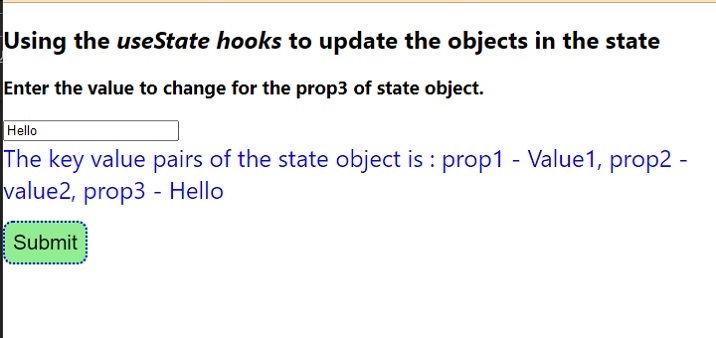
我们学习了使用 setState() 方法以及函数组件和类组件来更新状态对象。现在,用户可以使用函数组件作为钩子来提供更好的功能来更新状态对象。

