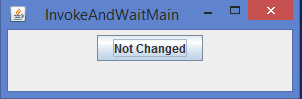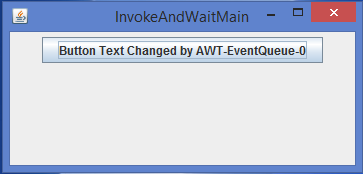Java 中 SwingUtilities 类的重要性是什么?
awtjavaobject oriented programmingprogrammingswing
在 Java 中,当 Swing 组件显示在屏幕上后,它们只能由一个名为事件处理线程的线程进行操作。我们可以将代码写在一个单独的块中,并将此块引用给事件处理线程线程。 SwingUtilities 类有两个重要的静态方法,invokeAndWait() 和 invokeLater(),用于将对代码块的引用放入 event queue。
语法
public static voidinvokeAndWait(Runnable doRun) throws InterruptedException, InvocationTargetException public static voidinvokeLater(Runnable doRun)
参数 doRun 是对 Runnable 接口实例的引用。在这种情况下,Runnable 接口不会传递给线程的构造函数。 Runnable 接口只是用作识别事件线程入口点的一种手段。正如新生成的线程将调用 run() 一样,事件线程在处理完队列中所有其他待处理的事件后也将调用 run() 方法 。如果调用 invokeAndWait() 或 invokeLater() 的线程在目标引用的代码块完成之前被中断,则会抛出 InterruptedException。如果 run() 方法内的代码抛出未捕获的异常,则会抛出 InvocationTargetException。
示例
import javax.swing.*;
import java.lang.reflect.InvocationTargetException;
public class SwingUtilitiesTest {
public static void main(String[] args) {
final JButton button = new JButton("Not Changed");
JPanel panel = new JPanel();
panel.add(button);
JFrame f = new JFrame("InvokeAndWaitMain");
f.setContentPane(panel);
f.setSize(300, 100);
f.setVisible(true);
f.setDefaultCloseOperation(JFrame.EXIT_ON_CLOSE);
System.out.println(Thread.currentThread().getName()+" is going into sleep for 3 seconds");
try {
Thread.sleep(3000);
} catch(Exception e){ }
//Preparing code for label change
Runnable r = new Runnable() {
@Override
public void run() {
System.out.println(Thread.currentThread().getName()+"is going into sleep for 10 seconds");
try {
Thread.sleep(10000);
} catch(Exception e){ }
button.setText("Button Text Changed by "+ Thread.currentThread().getName());
System.out.println("Button changes ended");
}
};
System.out.println("Component changes put on the event thread by main thread");
try {
SwingUtilities.invokeAndWait(r);
} catch (InvocationTargetException | InterruptedException e) {
e.printStackTrace();
}
System.out.println("Main thread reached end");
}
}