Apache IVY - Eclipse Ivy 插件
IvyDE是Apache提供的Eclipse插件。 要安装 IvyDE,请启动 Eclipse 并导航至 Help > Install New Software。 它显示可用软件窗口。 输入 IvyDE 更新站点 http://www.apache.org/dist/ant/ivyde/updatesite/ 并按 Enter 键。 它显示以下插件。
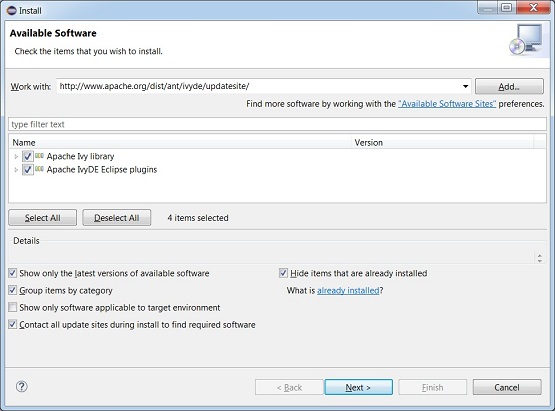
单击"下一步",您将看到以下屏幕。
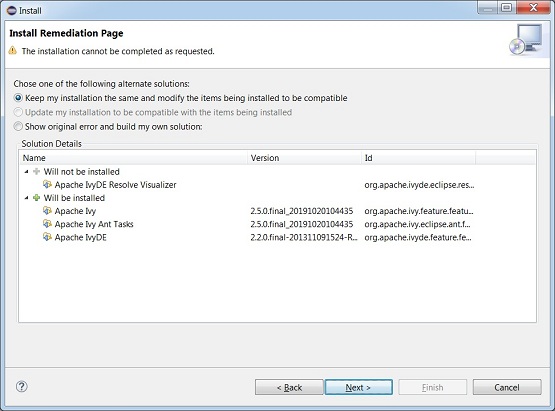
如果您在安装插件时遇到任何错误,只需重新启动该过程即可。 安装成功后,您将在eclipe中看到该插件。
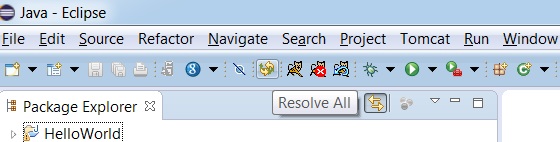
现在您可以使用 Eclipse 和 Ivy 进行依赖关系管理。

