Ant - Eclipse 集成
如果您已经下载并安装了 Eclipse,那么您几乎不需要做任何事情来开始。 Eclipse 预先捆绑了 Ant 插件,可以立即使用。
按照简单的步骤,将 Ant 集成到 Eclipse 中。
确保 build.xml 是您的 java 项目的一部分,并且不位于项目外部的位置。
按照 Window → Show View → Other → Ant → Ant 启用 Ant View。
打开 Project Explorer,将 build.xml 拖到 Ant 视图中。
您的 Ant 视图与下面给出的相似 −
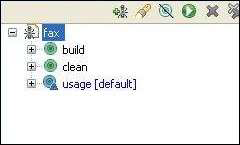
单击 targets,build / clean / usage 将使用 targets 运行 Ant。
单击"fax"将执行默认target - usage。
Ant Eclipse 插件还带有一个很好的编辑器,用于编辑 build.xml 文件。 编辑器知道 build.xml 模式,可以帮助您完成代码。
要使用 Ant 编辑器,请右键单击您的 build.xml(从 Project Explorer 中)并选择 Open with > Ant Editor。 Ant 编辑器应该类似于 −
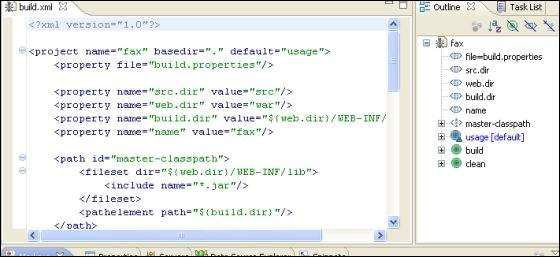
Ant 编辑器在右侧列出了目标。 目标列表用作书签,允许您直接跳转到编辑特定目标。

