Amazon RDS - Oracle DB 数据导入
要将数据导入 RDS Oracle 数据库或从中导出数据,我们需要考虑所涉及的数据的大小并使用适当的技术。我们用于连接 AWS RDS Oracle 实例的 Sql Developer 工具可用于导出和导入 20MB 左右的小量数据。但是要导入 TB 级的数据,我们需要使用 Oracle 数据泵。
使用 SQL Developer 导出数据
步骤 1
连接到 AWS RDS Oracle DB 后,选择工具和数据库导出。
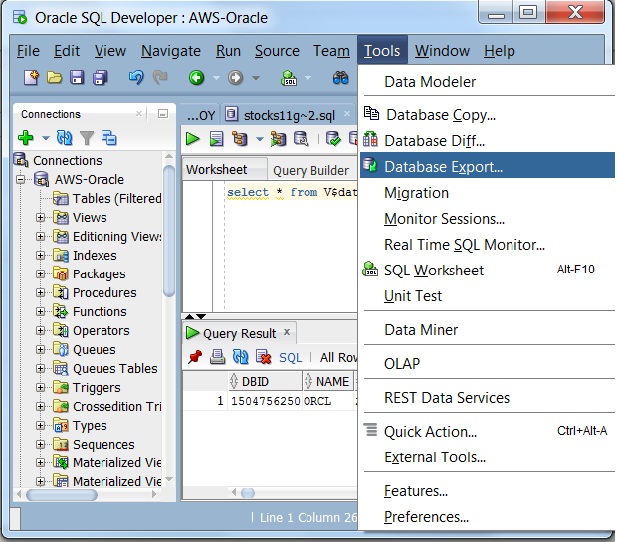
步骤 2
下一步要求选择导出类型,我们将在其中决定导出格式。
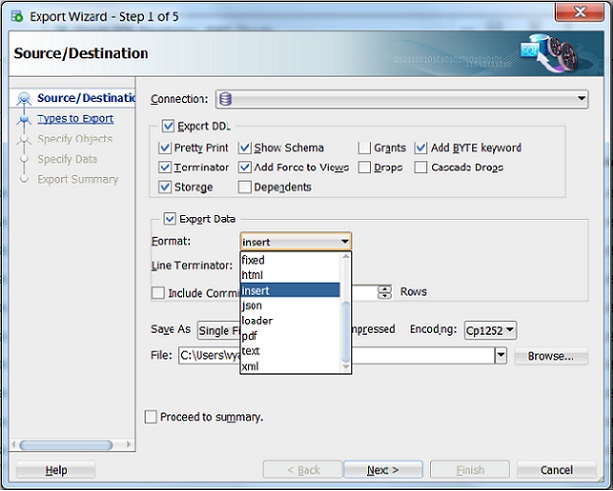
步骤 3
接下来,我们决定要导出的 DB 对象。
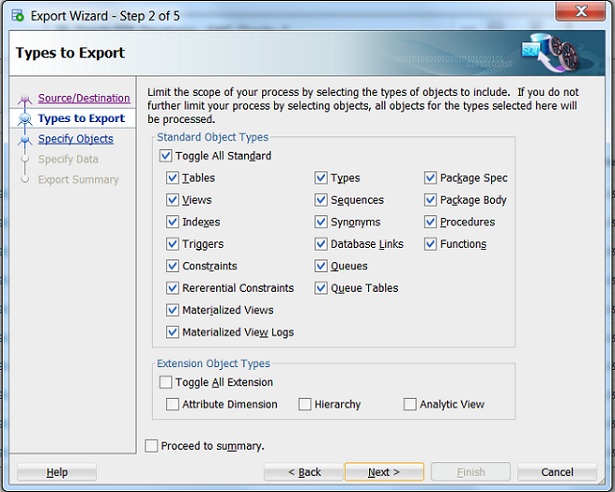
步骤 4
我们可以进一步决定要导出的对象的名称。
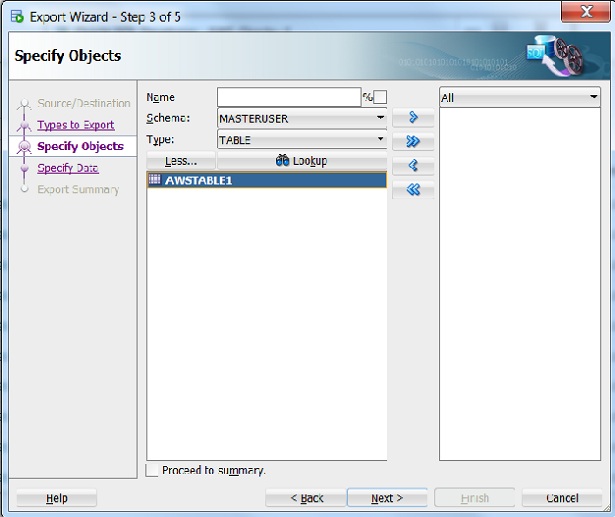
步骤 5
我们可以进一步决定要导出的对象属性。
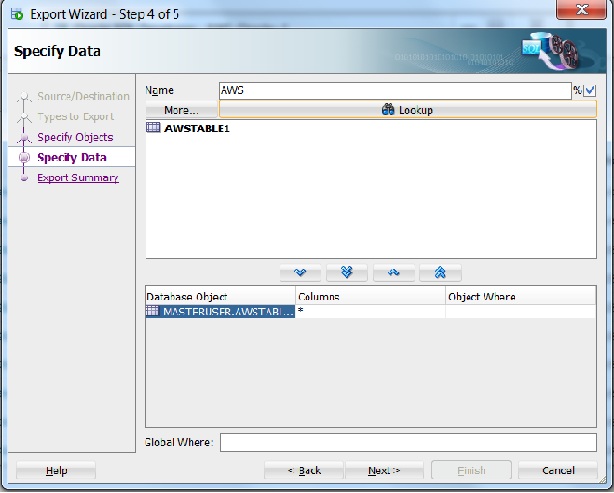
步骤 6
最后,我们得到了摘要屏幕,我们可以在其中重新访问我们选择的对象。
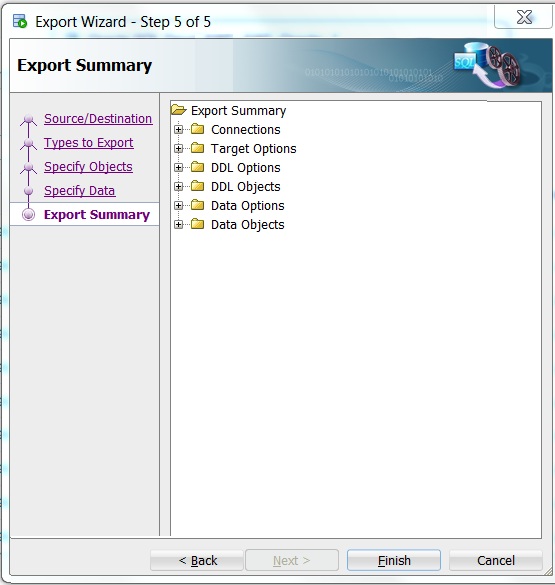
单击上述步骤的"完成"将以所选格式将数据库导出到文件中。
使用 SQL Developer 导入数据
与上述导出步骤类似,我们可以选择使用"工具"菜单选项中的"数据库复制"命令来导入数据库。


