Pygame - Hello World 示例
第一步是在 init() 函数的帮助下导入和初始化 pygame 模块。
import pygame pygame.init()
我们现在设置首选 Pygame 显示窗口的大小,并为其提供标题。
screen = pygame.display.set_mode((640, 480))
pygame.display.set_caption("Hello World")
这将呈现一个游戏窗口,需要将其置于无限事件循环中。 所有由用户交互产生的事件对象,如鼠标移动和点击等,都存储在一个事件队列中。 当 pygame.QUIT 被拦截时,我们将终止事件循环。 当用户单击标题栏上的 CLOSE 按钮时,将生成此事件。
while True:
for event in pygame.event.get():
if event.type == pygame.QUIT:
pygame.quit()
显示带有Hello World 标题的Pygame 窗口的完整代码如下 −
import pygame, sys
pygame.init()
screen = pygame.display.set_mode((640, 480))
pygame.display.set_caption("Hello World")
while True:
for event in pygame.event.get():
if event.type == pygame.QUIT:
pygame.quit()
sys.exit()
将上面的脚本保存为hello.py,运行得到如下输出 −
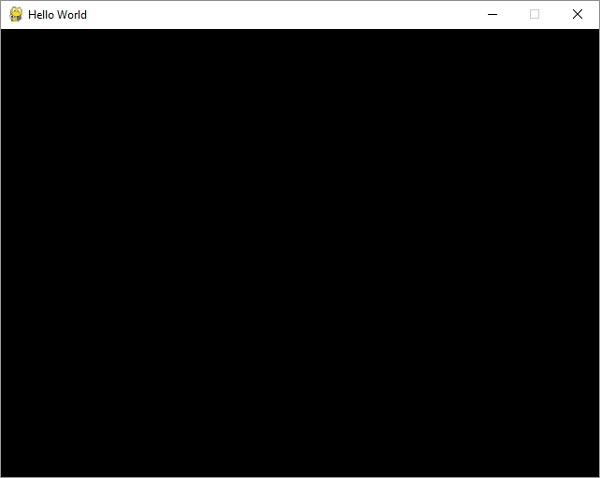
仅当单击关闭 (X) 按钮时,此窗口才会关闭。

