JSF - h:setPropertyActionListener
h:setPropertyActionListener 标记将动作侦听器添加到组件,该组件将 bean 属性设置为给定值。
JSF 标签
<h:commandButton id = "submit" action = "result" value = "Show Message">
<f:setPropertyActionListener target = "#{userData.data}"
value = "JSF 2.0 User" />
</h:commandButton>
示例应用程序
让我们创建一个测试 JSF 应用程序来测试上述标记。
| 步骤 | 描述 |
|---|---|
| 1 | 在 com.tutorialspoint.test 包下创建一个名为 helloworld 的项目,如 JSF - 第一个应用程序 一章中所述。 |
| 2 | 按照以下说明修改 home.xhtml。保持其余文件不变。 |
| 3 | 按照以下说明在 webapps 目录中创建 result.xhtml。 |
| 4 | 按照以下说明在包 com.tutorialspoint.test 下创建 UserData.java 作为托管 bean。 |
| 5 | 编译并运行应用程序以确保业务逻辑按要求运行。 |
| 6 | 最后,以 war 文件的形式构建应用程序并将其部署在 Apache Tomcat Web 服务器中。 |
| 7 | 按照最后一步中的说明,使用适当的 URL 启动您的 Web 应用程序。 |
UserData.java
package com.tutorialspoint.test;
import java.io.Serializable;
import javax.faces.bean.ManagedBean;
import javax.faces.bean.SessionScoped;
@ManagedBean(name = "userData", eager = true)
@SessionScoped
public class UserData implements Serializable {
private static final long serialVersionUID = 1L;
public String data = "1";
public String getData() {
return data;
}
public void setData(String data) {
this.data = data;
}
}
home.xhtml
<!DOCTYPE html PUBLIC "-//W3C//DTD XHTML 1.0 Transitional//EN"
"http://www.w3.org/TR/xhtml1/DTD/xhtml1-transitional.dtd">
<html xmlns = "http://www.w3.org/1999/xhtml">
<head>
<title>JSF Tutorial!</title>
</head>
<body>
<h2>f:attribute example</h2>
<hr />
<h:form>
<h:commandButton id = "submit" action = "result" value = "Show Message">
<f:setPropertyActionListener
target = "#{userData.data}" value = "JSF 2.0 User" />
</h:commandButton>
</h:form>
</body>
</html>
result.xhtml
<?xml version = "1.0" encoding = "UTF-8"?>
<!DOCTYPE html PUBLIC "-//W3C//DTD XHTML 1.0 Transitional//EN"
"http://www.w3.org/TR/xhtml1/DTD/xhtml1-transitional.dtd">
<html xmlns = "http://www.w3.org/1999/xhtml"
xmlns:f = "http://java.sun.com/jsf/core"
xmlns:h = "http://java.sun.com/jsf/html"
xmlns:ui = "http://java.sun.com/jsf/facelets">
<head>
<title>JSF Tutorial!</title>
</head>
<h:body>
<h2>Result</h2>
<hr />
#{userData.data}
</h:body>
</html>
完成所有更改后,让我们像在 JSF - 第一个应用程序章节中一样编译并运行应用程序。如果您的应用程序一切正常,这将产生以下结果。
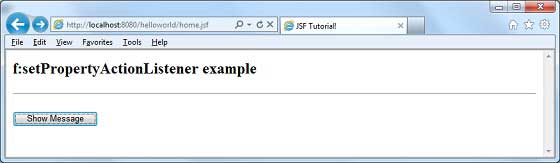
按显示消息按钮,您将看到以下结果。
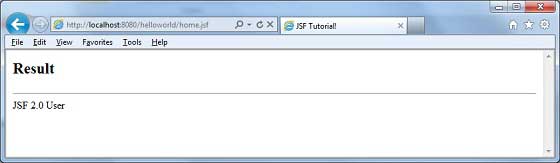
 jsf_basic_tags.html
jsf_basic_tags.html
