GWT Highcharts - 带符号的样条图
我们已经在Highcharts 配置语法一章中看到了用于绘制此图表的配置。现在让我们考虑以下示例,以进一步了解带符号的样条图。
配置
使用 marker.symbol 属性向图表系列添加符号。它可以是预配置的符号,如"正方形"、"菱形"或图像的 URL。也可以在系列数据中的任何位置添加标记。
chart.createSeries()
.setName("Tokyo")
.setPlotOptions(
new SplinePlotOptions()
.setMarker(
new Marker()
.setSymbol(Marker.Symbol.SQUARE)
)
)
示例
HelloWorld.java
package com.tutorialspoint.client;
import org.moxieapps.gwt.highcharts.client.Chart;
import org.moxieapps.gwt.highcharts.client.Point;
import org.moxieapps.gwt.highcharts.client.Series.Type;
import org.moxieapps.gwt.highcharts.client.ToolTip;
import org.moxieapps.gwt.highcharts.client.XAxis;
import org.moxieapps.gwt.highcharts.client.YAxis;
import org.moxieapps.gwt.highcharts.client.labels.AxisLabelsData;
import org.moxieapps.gwt.highcharts.client.labels.AxisLabelsFormatter;
import org.moxieapps.gwt.highcharts.client.labels.YAxisLabels;
import org.moxieapps.gwt.highcharts.client.plotOptions.Marker;
import org.moxieapps.gwt.highcharts.client.plotOptions.SplinePlotOptions;
import com.google.gwt.core.client.EntryPoint;
import com.google.gwt.user.client.ui.RootPanel;
public class HelloWorld implements EntryPoint {
public void onModuleLoad() {
Chart chart = new Chart()
.setType(Type.SPLINE)
.setChartTitleText("Monthly Average Temperature")
.setChartSubtitleText("Source: WorldClimate.com");
XAxis xAxis = chart.getXAxis();
xAxis.setCategories("Jan", "Feb", "Mar", "Apr", "May", "Jun",
"Jul", "Aug", "Sep", "Oct", "Nov", "Dec");
YAxis yAxis = chart.getYAxis();
yAxis.setAxisTitleText("Temperature °C");
yAxis.setLabels(
new YAxisLabels()
.setFormatter(new AxisLabelsFormatter() {
@Override
public String format(AxisLabelsData axisLabelsData) {
return axisLabelsData.getValueAsLong() + "°";
}
})
);
ToolTip toolTip = new ToolTip();
toolTip.setValueSuffix("°C")
.setCrosshairs(true)
.setShared(true);
chart.setToolTip(toolTip);
chart.setSplinePlotOptions(new SplinePlotOptions()
.setMarker(
new Marker()
.setRadius(4)
.setLineColor("#666666")
.setLineWidth(1)
)
);
chart.addSeries(
chart.createSeries()
.setName("Tokyo")
.setPlotOptions(
new SplinePlotOptions()
.setMarker(
new Marker()
.setSymbol(Marker.Symbol.SQUARE)
)
)
.setPoints(
new Point[]{
new Point(7.0),
new Point(6.9),
new Point(9.5),
new Point(14.5),
new Point(18.2),
new Point(21.5),
new Point(25.2),
new Point(26.5)
.setMarker(
new Marker()
.setSymbol("http://highcharts.com/demo/gfx/sun.png")
),
new Point(23.3),
new Point(18.3),
new Point(13.9),
new Point(9.6)
}
)
);
chart.addSeries(
chart.createSeries()
.setName("London")
.setPlotOptions(
new SplinePlotOptions()
.setMarker(
new Marker()
.setSymbol(Marker.Symbol.DIAMOND)
)
)
.setPoints(
new Point[]{
new Point(3.9)
.setMarker(
new Marker()
.setSymbol("http://highcharts.com/demo/gfx/snow.png")
),
new Point(4.2),
new Point(5.7),
new Point(8.5),
new Point(11.9),
new Point(15.2),
new Point(17.0),
new Point(16.6),
new Point(14.2),
new Point(10.3),
new Point(6.6),
new Point(4.8),
}
)
);
RootPanel.get().add(chart);
}
}
结果
验证结果。
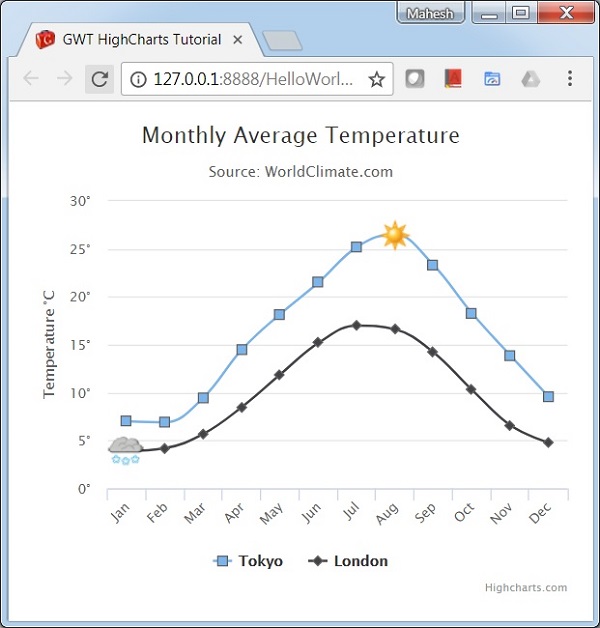
 gwt_highcharts_line_charts.html
gwt_highcharts_line_charts.html


