EmberJS - 对象模型链式计算属性
链式计算属性用于将一个或多个预定义计算属性聚合到单个属性下。
语法
var ClassName = Ember.Object.extend ({
NameOfComputedProperty1: Ember.computed(function() {
return VariableName;
}),
NameOfComputedProperty2: Ember.computed(function() {
return VariableName;
});
});
示例
以下示例展示了如何使用计算属性作为值来创建新的计算属性 −
import Ember from 'ember';
export default function() {
var Person = Ember.Object.extend ({
firstName: null,
lastName: null,
age: null,
mobno: null,
//定义 Details1 和 Details2 计算属性函数
Details1: Ember.computed('firstName', 'lastName', function() {
return this.get('firstName') + ' ' + this.get('lastName');
}),
Details2: Ember.computed('age', 'mobno', function() {
return 'Name: ' + this.get('Details1') + '<br>' + ' Age: ' + this.get('age') +
'<br>' + ' Mob No: ' + this.get('mobno');
}),
});
var person_details = Person.create ({
//初始化变量的值
firstName: 'Jhon',
lastName: 'Smith',
age: 26,
mobno: '1234512345'
});
document.write("<h2>Details of the Person: <br></h2>");
//通过 get() 方法显示值
document.write(person_details.get('Details2'));
}
现在打开 app.js 文件并在文件顶部添加以下行 −
import chainingcomputedproperties from './chainingcomputedproperties';
其中,chainingcomputedproperties 是指定为"chainingcomputedproperties.js"并在"app"文件夹下创建的文件的名称。
现在,在导出之前,在底部调用继承的"chainingcomputedproperties"。它执行在 chainingcomputedproperties.js 文件中创建的 chainingcomputedproperties 函数 −
chainingcomputedproperties();
输出
运行 ember 服务器,您将收到以下输出 −
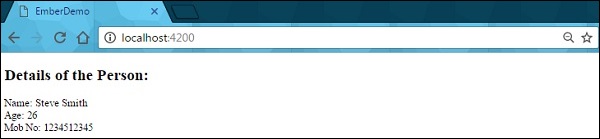
 emberjs_object_model.html
emberjs_object_model.html

