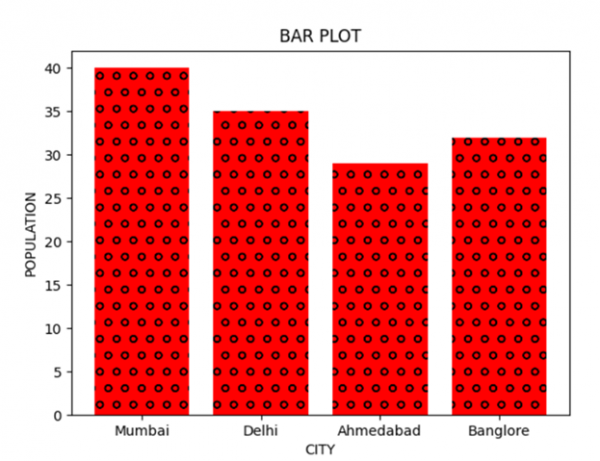使用 Matplotlib 为图形添加纹理
matplotlibserver side programmingprogramming
在此程序中,我们将使用 matplotlib 库绘制条形图。使用 matplotlib 库解决 matplotlib 相关问题最重要的步骤是导入 matplotlib 库。语法是:
import matplotlib.pyplot as plt
Pyplot 是命令样式函数的集合,使 Matplotlib 像 MATLAB 一样工作。除了绘制条形图外,我们还将为图形添加一些纹理。bar() 函数中的 'hatch' 参数用于定义条形的纹理
算法
步骤 1:定义值列表。 步骤 2:使用 bar() 函数并定义 xaxis、yaxis、hatch 等参数。 步骤 3:绘制图形。
示例代码
import matplotlib.pyplot as plt
data_x = ['Mumbai', 'Delhi', 'Ahmedabad', 'Banglore']
data_y = [40, 35, 29, 32]
plt.xlabel("CITY")
plt.ylabel("POPULATION")
plt.title("BAR PLOT")
plt.bar(data_x, data_y, color='red', hatch = 'o')
plt.show()
输出