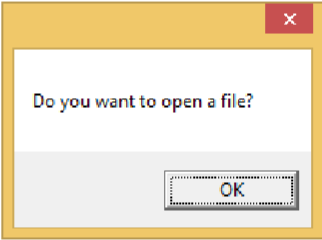WPF - 键盘
键盘输入有很多种类型,如KeyDown、KeyUp、TextInput等。下面的示例中处理了部分键盘输入。 以下示例定义了 Click 事件的处理程序和 KeyDown 事件的处理程序。
让我们创建一个名为 WPFKeyboardInput 的新 WPF 项目。
将文本框和按钮拖动到堆栈面板,并设置以下属性和事件,如以下 XAML 文件中所示。
<Window x:Class = "WPFKeyboardInput.MainWindow"
xmlns = "http://schemas.microsoft.com/winfx/2006/xaml/presentation"
xmlns:x = "http://schemas.microsoft.com/winfx/2006/xaml"
xmlns:d = "http://schemas.microsoft.com/expression/blend/2008"
xmlns:mc = "http://schemas.openxmlformats.org/markup-compatibility/2006"
xmlns:local = "clr-namespace:WPFKeyboardInput"
mc:Ignorable = "d" Title = "MainWindow" Height = "350" Width = "604">
<Grid>
<StackPanel Orientation = "Horizontal" KeyDown = "OnTextInputKeyDown">
<TextBox Width = "400" Height = "30" Margin = "10"/>
<Button Click = "OnTextInputButtonClick"
Content = "Open" Margin = "10" Width = "50" Height = "30"/>
</StackPanel>
</Grid>
</Window>
下面是处理不同键盘和单击事件的 C# 代码。
using System.Windows;
using System.Windows.Input;
namespace WPFKeyboardInput {
/// <summary>
/// Interaction logic for MainWindow.xaml
/// </summary>
public partial class MainWindow : Window {
public MainWindow() {
InitializeComponent();
}
private void OnTextInputKeyDown(object sender, KeyEventArgs e) {
if (e.Key == Key.O && Keyboard.Modifiers == ModifierKeys.Control) {
handle();
e.Handled = true;
}
}
private void OnTextInputButtonClick(object sender, RoutedEventArgs e) {
handle();
e.Handled = true;
}
public void handle() {
MessageBox.Show("Do you want to open a file?");
}
}
}
上面的代码编译执行后,会产生如下窗口−
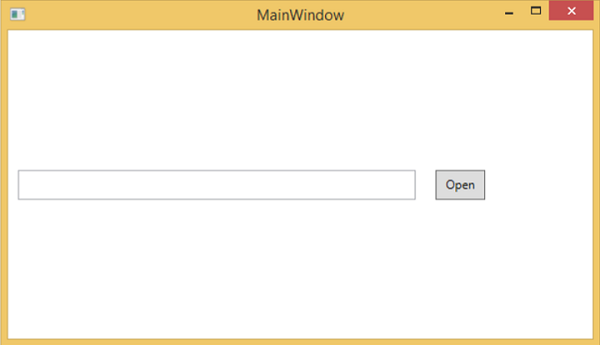
如果单击"打开"按钮或在文本框中按 CTRL+O 键,它将显示相同的消息。